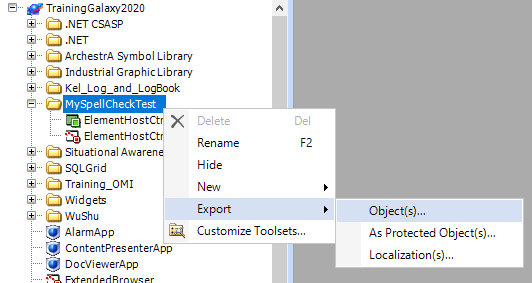TN - 1124 Using a WPF Control in an ArchestrA Graphic
Description
In another tech note, we embedded a WPF user control in an Element Host control which allowed us to use it in a Win Forms application. In this tech note we will import our complied control into our Galaxy for use in an ArchestrA Graphic or Industrial Graphic.
- Author: Mario Meza
- Published: 3/19/2021
- Applies to: ArchestrA graphic / Industrial Graphic
In the previous article we left off with our control complied in release mode. Take note of the path to your .dll
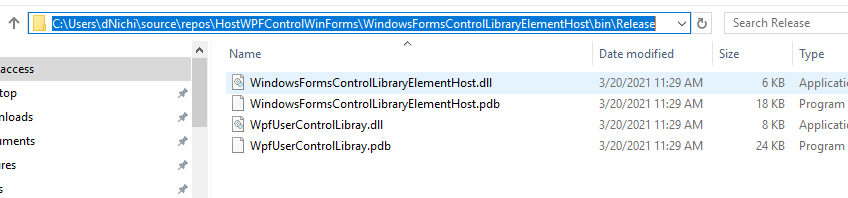
From the IDE select Galaxy > Import > Client Control.
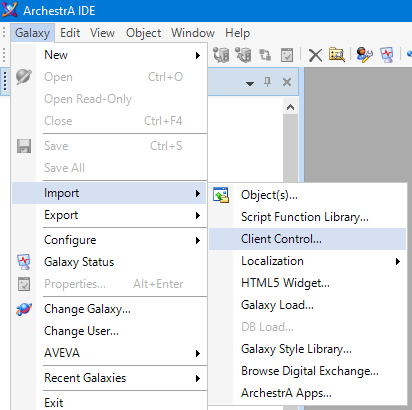
Navigate to the complied .dll and select Open.
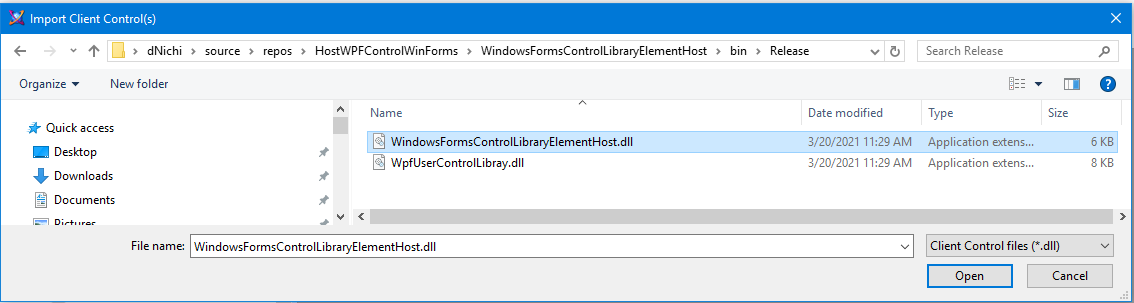
Keep the defaults hit OK.
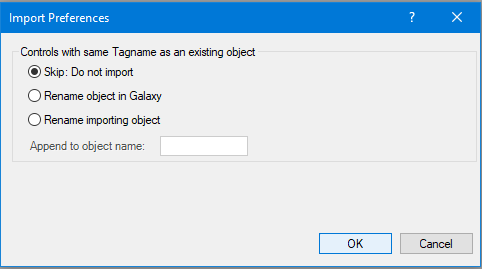
Once completed
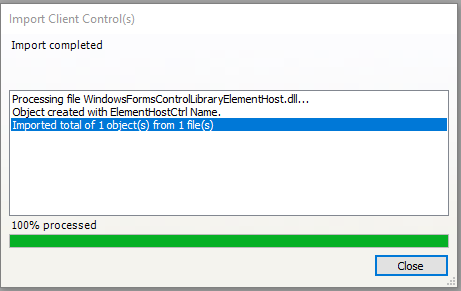
Create a new Symbol to embed the custom control and give it a name.
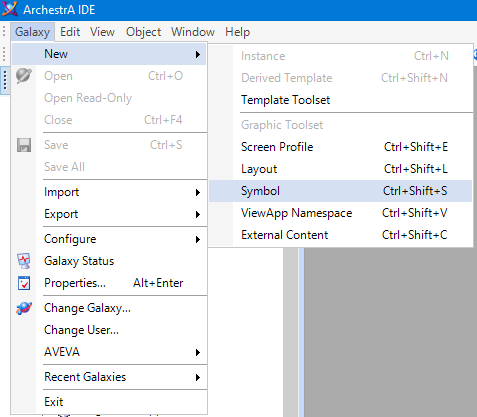
Create a new Graphic Toolset.
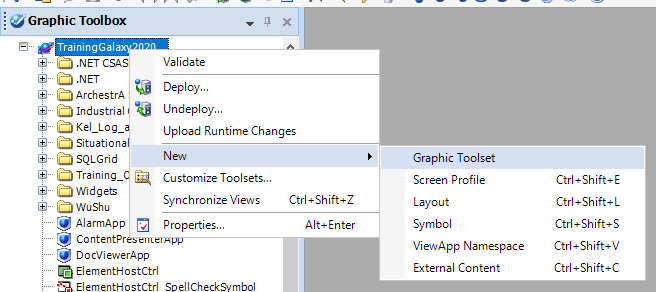
Move the imported control and symbol you just created to the new toolset. Open the symbol for editing.
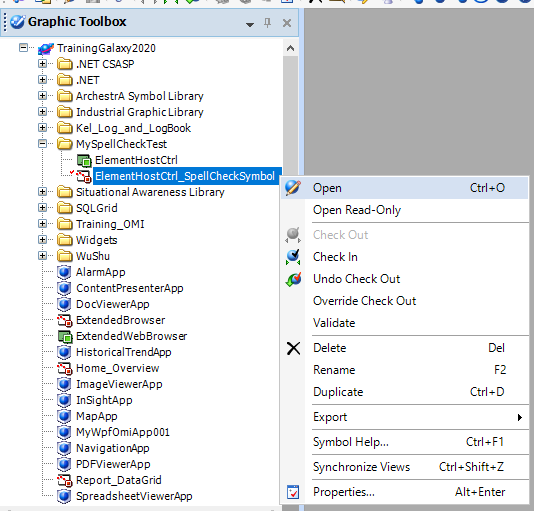
Select the Embed Graphic Icon.
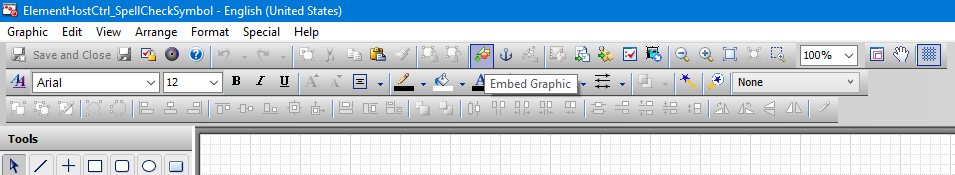
Navigate to the imported control and select OK.
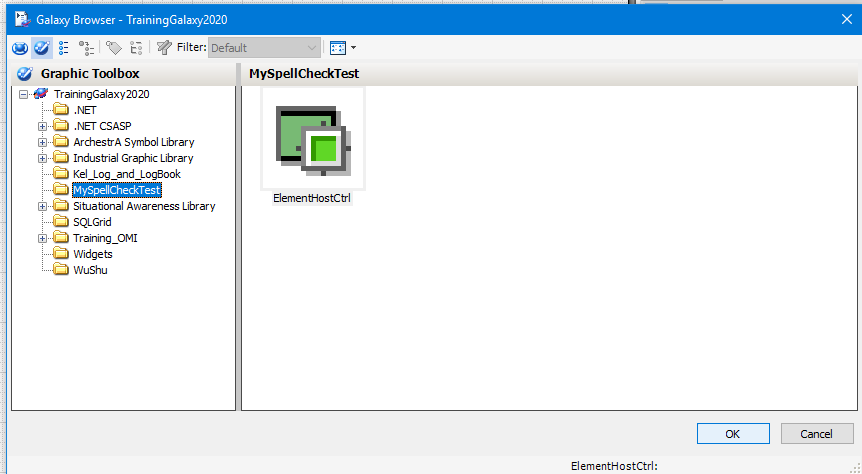
Place the control, save and exit.
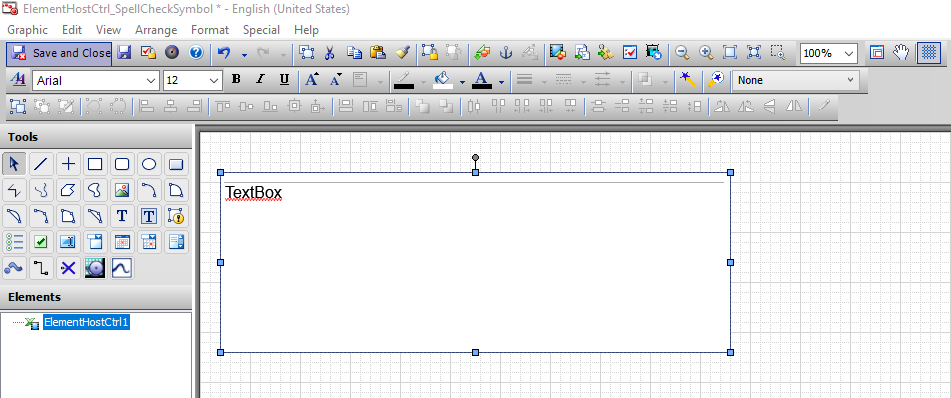
Check In the symbol.
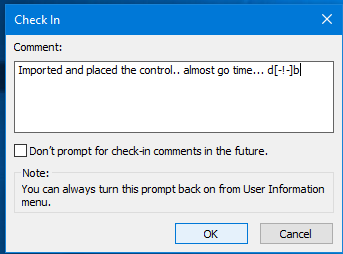
Open an InTouch application.
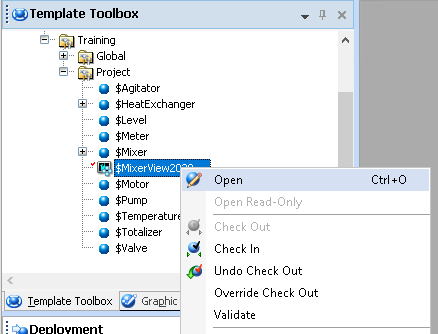
Select the Embed Industrial Graphic Icon.
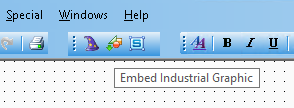
Select the Control and click OK.
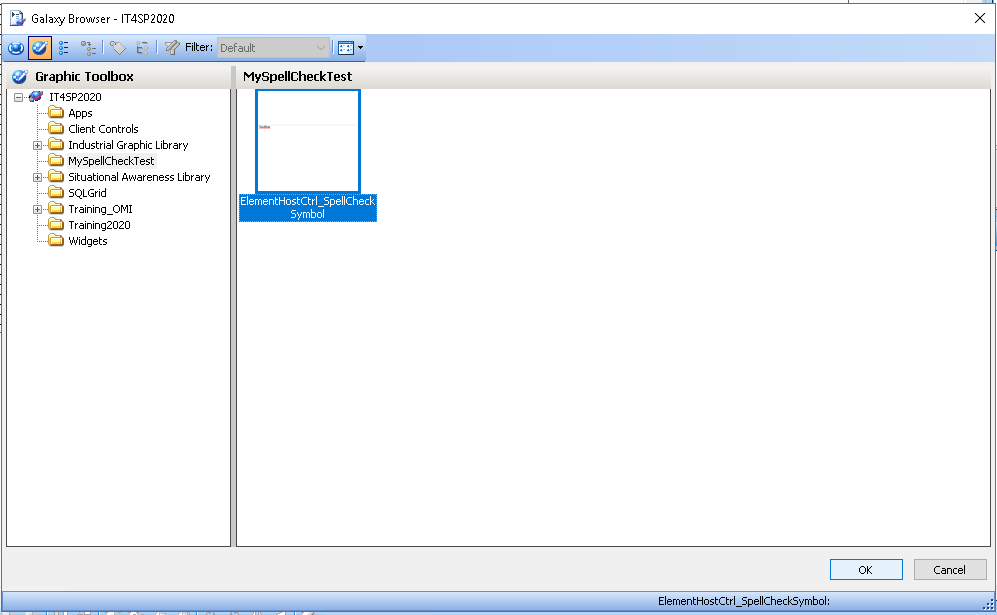
Place the graphic and put the application in Runtime
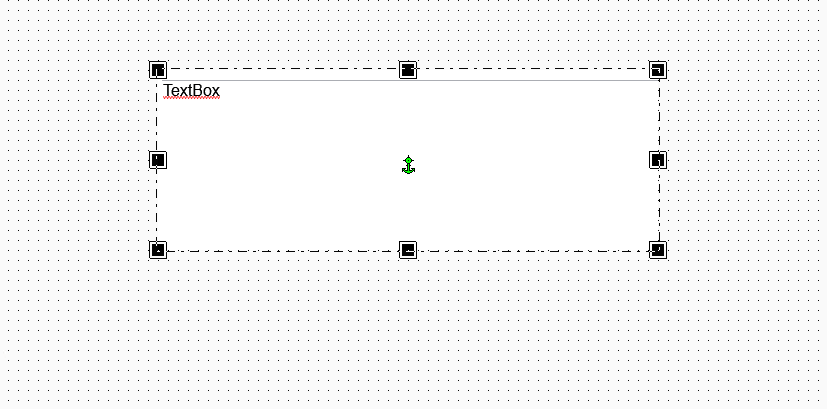
Success!
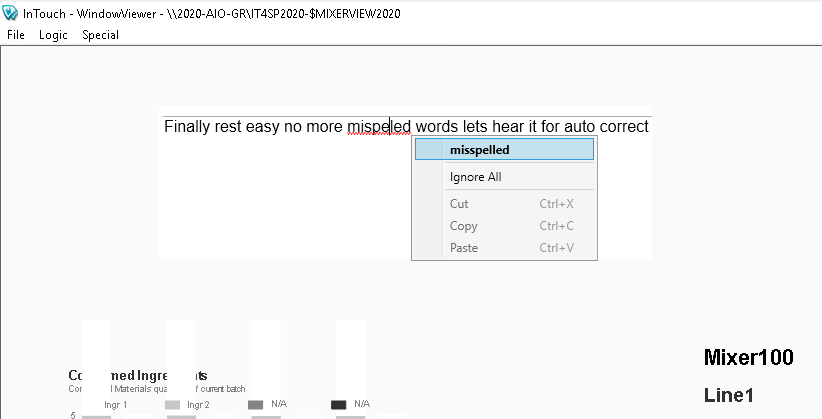
From here you can export the Graphic toolbox as an .aapkg and import it into a Standalone InTouch application.