TN AppSvr209 Archestra Graphic Does Not Open
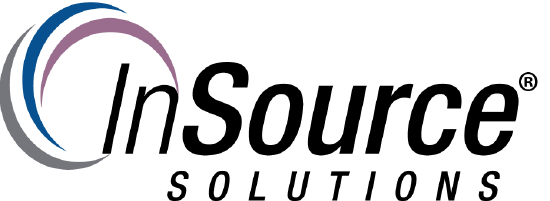
Description
This article from InSource shows how to open a Wonderware Archestra Graphic that will not open, but shows in the Windows taskbar.
- Author: Benjamin Davis
- Published: 09/29/2016
- Applies to: InTouch 2014 R2
Details
1. Find the Window in the Windows taskbar.

2. Hold shift on the keyboard and right click the window.
3. Click Maximize.
