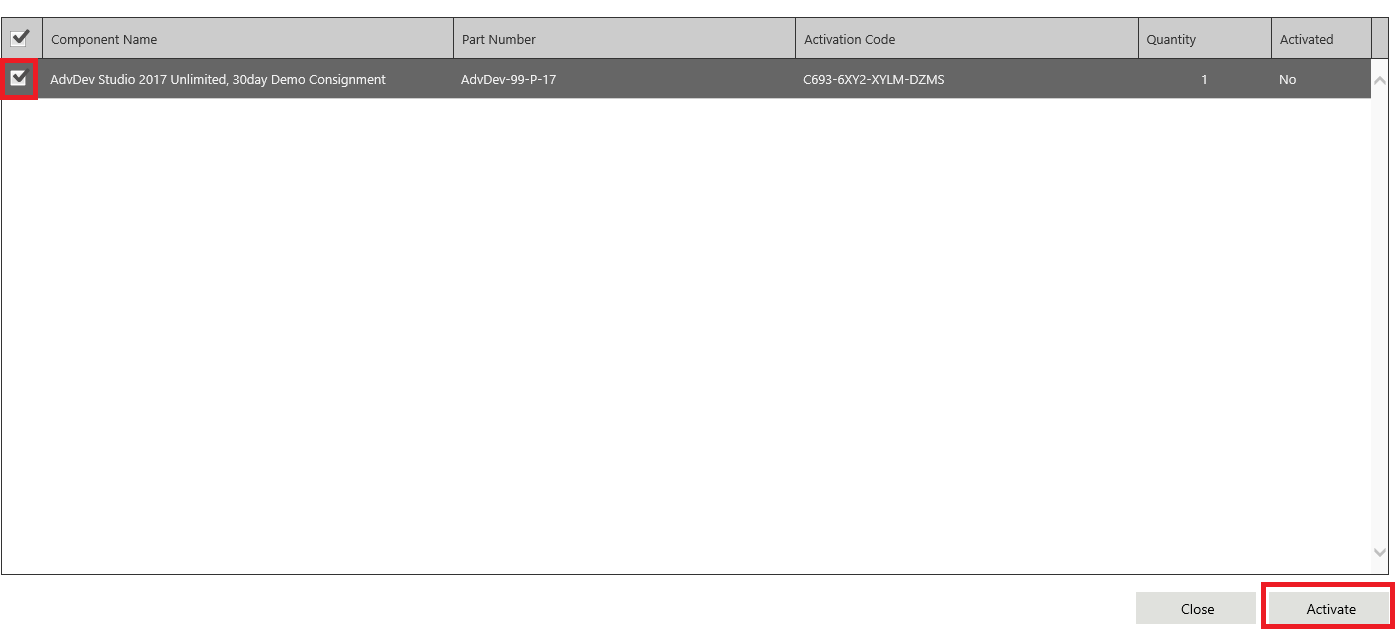TN WW197 How to install 2017 License
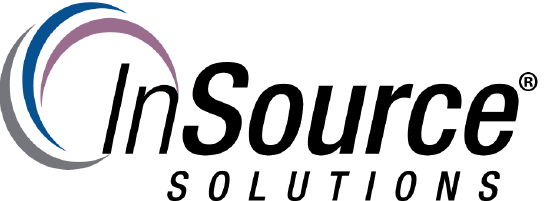
Description
This article from InSource shows how to install and activate a 2017 license.
- Author: Benjamin Davis
- Published: 12/29/2017
- Applies to: System Platform 2017
Details
1. Open the Schneider Electric License Manager
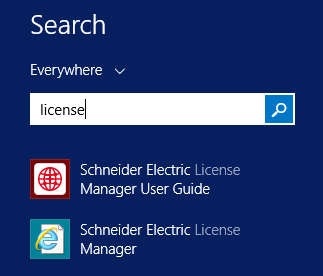
2. Click you server
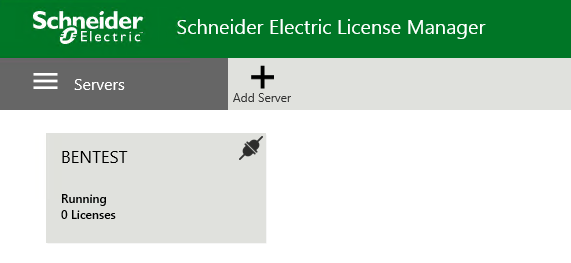
3. Click Add License
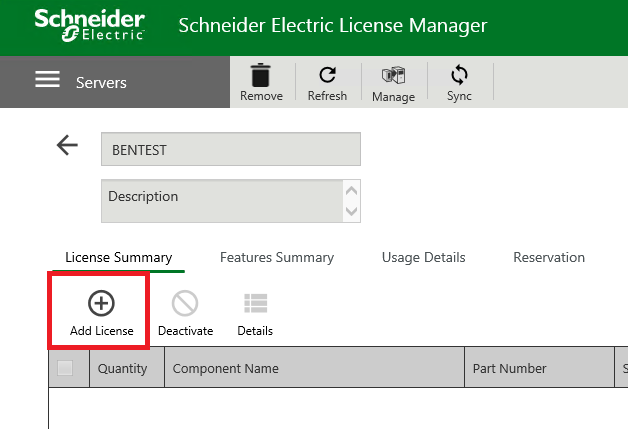
4. Click the ... button located to the right of Browse license file
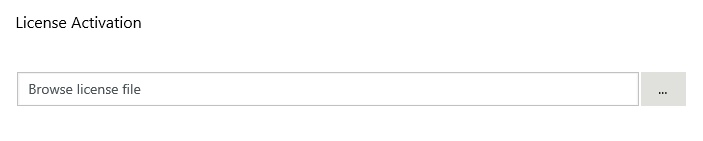
5. Browse to and double click your license file.
6. Check the box next to your license and click Activate.