TN WW196 How to use bookmarks in the System Management Console to keep track of important log messages
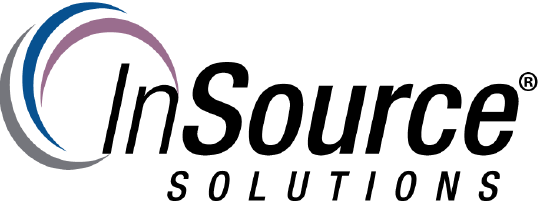
Description
How to use bookmarks in the System Management Console to keep track of important log messages
- Author: Mike Viteri
- Published: 11/28/2017
- Applies to: All Wonderware products
Details
Inside the System Management Console. You can right click on the logs you want to bookmark.
You get two options.
- Fast Bookmark - this will make a bookmark in the log with a generic name(Bookmark1)
- Add Bookmark - this will allow you to give the bookmark and meaningful name.
To look at the bookmarks. Click on View then select bookmarks.
Now you will be able to see a list of all the bookmarks. If you select the bookmark and click "Go To" You will be taken directly to that log message.
