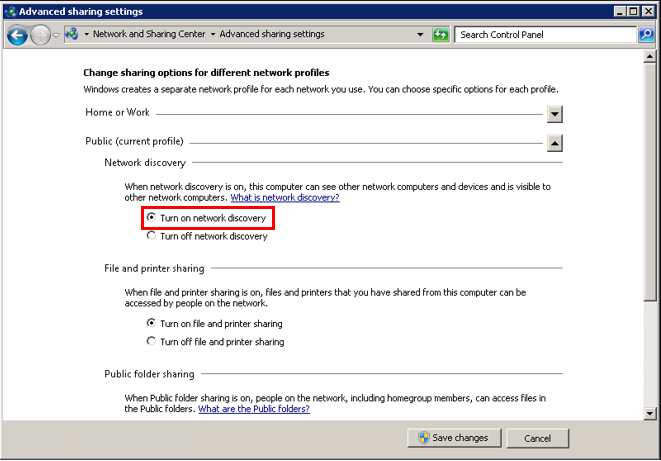TN WW194 Cannot turn on Network Discovery in Network and Sharing Center to enable browsing between Wonderware products
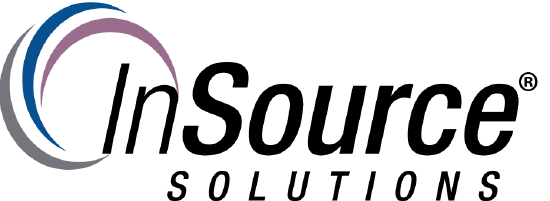
Cannot turn on Network Discovery in Network and Sharing Center to enable browsing between Wonderware products
When trying to browse between machines in Wonderware products certain Servers aren't available in the list when clicking on the Network icon. You try turning Network Discovery on in the Network and Sharing Center but it doesn't save your changes.
- Author: Alex Davenport
- Published: 11/02/2017
- Applies to: Windows Server 2008 / 2008 R2 / 2012
1 Open your Administrative Tools - Services as seen below.
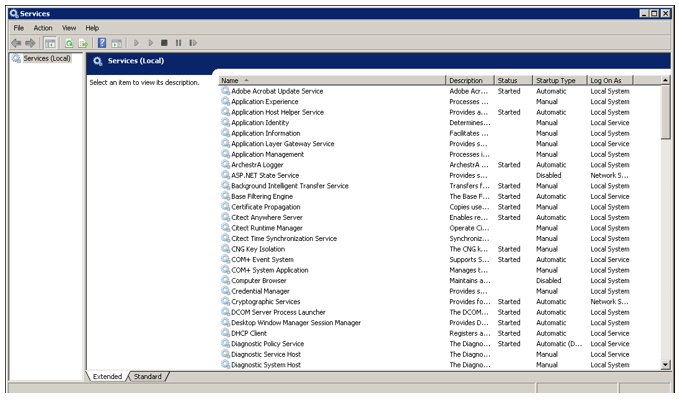
2 Find the following Services and change them to Automatic then click the Start Button.
DNS Client
Function Discovery Resource Publication
SSDP Discovery
UPnP Device Host
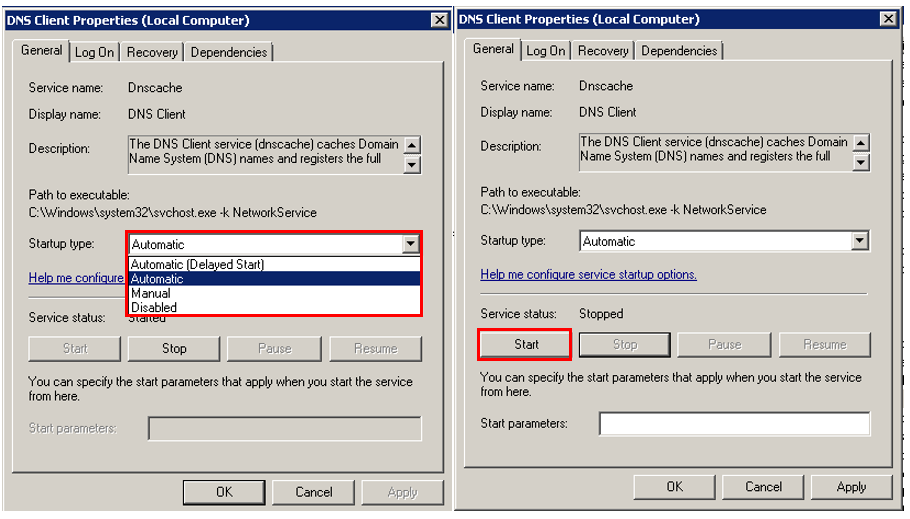
3 Open Network and Sharing Center - Advanced sharing settings then Click Turn on network discovery and then click the Save Changes Button.