TN WW190 Saving a 16 Wave file as a 32 bit Wave file
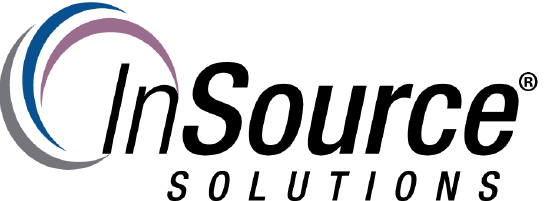
Description
This article from InSource walks through converting a 16 bit wave file to 32 bit. Sometimes this can be necessary on Windows 7 and beyond if the Wonderware playsound function is not properly playing the 16 bit wave file.
- Author: Joseph Hefner
- Published: 08/15/2017
- Applies to: Application Server 2014 R2 and above
Details
Step 1)
Download and install Audacity if you do not currently have it installed.
Step 2)
From the File menu choose "Open" and select the wave file that is not playing properly using the playsound function:
Step 3)
Select Open and then "Ok" at the following screen to open the file:
Step 4)
Once the wave file is Open in Audacity go to the File menu and choose "Export Audio":
Step 5)
Select WAV 32 bit as the file type and click "Save" and then "OK":
