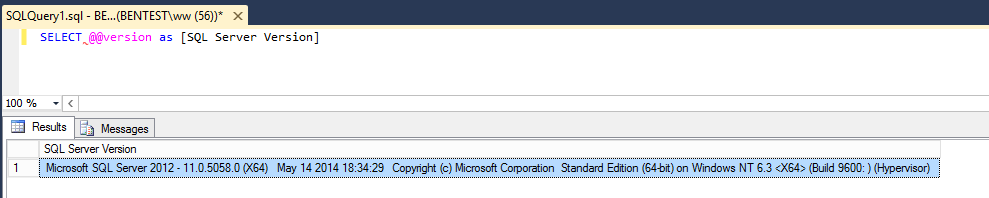TN WW189 How to determine what version of SQL Server is installed
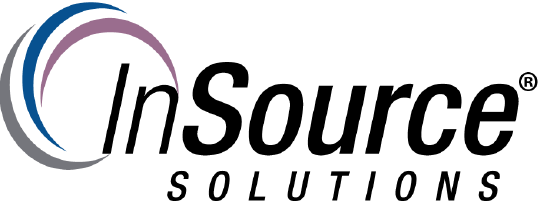
Description
This article from InSource shows How to determine what version of SQL Server is installed
- Author: Benjamin Davis
- Published: 09/27/2017
- Applies to: Microsoft SQL Server
Details
1. In the Microsoft SQL Server Management Studio, click New Query
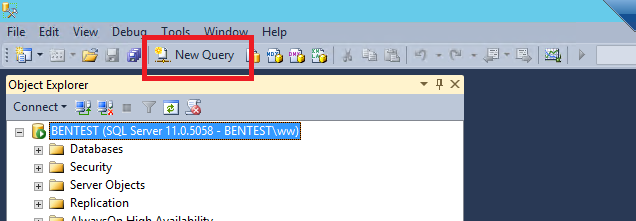
2. Enter SELECT @@version as [SQL Server Version] in the query pane
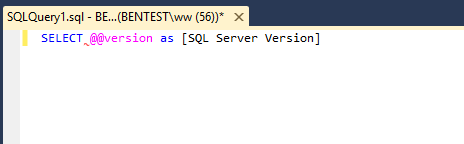
3. Click the Execute button.
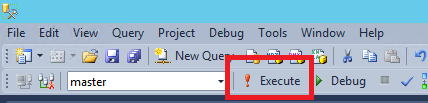
4. The version will show in the Results pane.