TN WW188 How to save your wwclient configurations in file to reload them
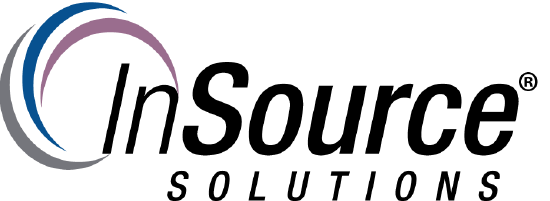
Description
How to save your wwclient configurations/items in file to reload them. There will be times when you enter a lot of tags items in wwclient and you don't want to manually add them each time.
- Author: Mike Viteri
- Published: 8/21/2017
- Applies to: wwclient
Details
Once the wwclient connection is configured and running you can click on the file menu then click file-> "Save Connections"
Give your connection a name and save it to the location that you would like. Make sure that when you save the file you .cfg at the end. Example:myapp.cfg
When you start a new wwclient session. You can click file->"Load Connections"
Now you will select your configuration file. In this example it is "myapp.cfg"
Assuming your data source is active. The configuration and items will now load automatically from the save file.
