TN WW153 Using TOP Server or KEPServerEX OPC Servers with Wonderware
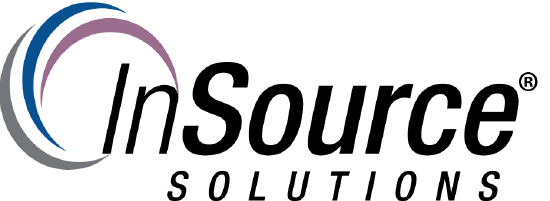
Description
This article from InSource shows how to utilize the TOP Server from Software Toolbox or KEPSeverEX OPC Server from Kepware with Wonderware System Platform or InTouch Standalone.
- Author: Rich Brooks
- Published: 3/4/2016
- Applies to: Wonderware System Platform 2014R2 and higher
Details
TOP Server or KEPServerEX OPC Server is often used when Wonderware does not have an available a native device integration server.
It necessary to select the optional Native Client Client Interface in addition to selecting the required Communication Driver(s). The Native Client Interface is required to communicate via SuiteLink from Wonderware to either TOP Server or KEPServerEx. Select the Wonderware SuiteLink and FastDDE option when installing the OPC Server. Wonderware will not be able to communicate over the network until this is installed. The Communication Driver is required to communicate to the PLC or other device. Select the required driver(s) to communicate from the OPC Server directly to the specific device.
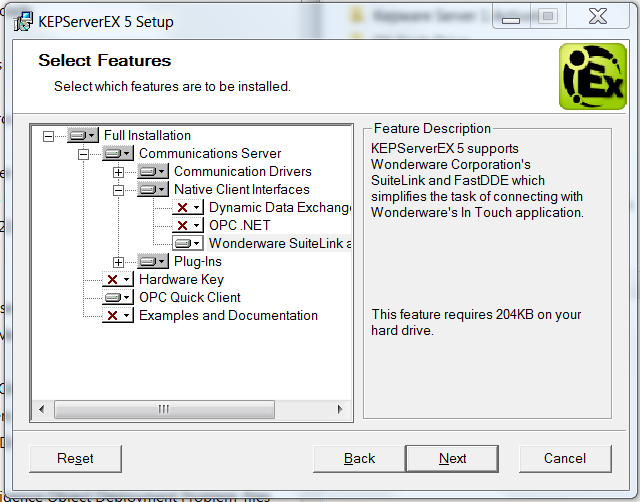
Note: The Wonderware SuiteLink and FastDDE native client interface is not selected by default when running the installer.
