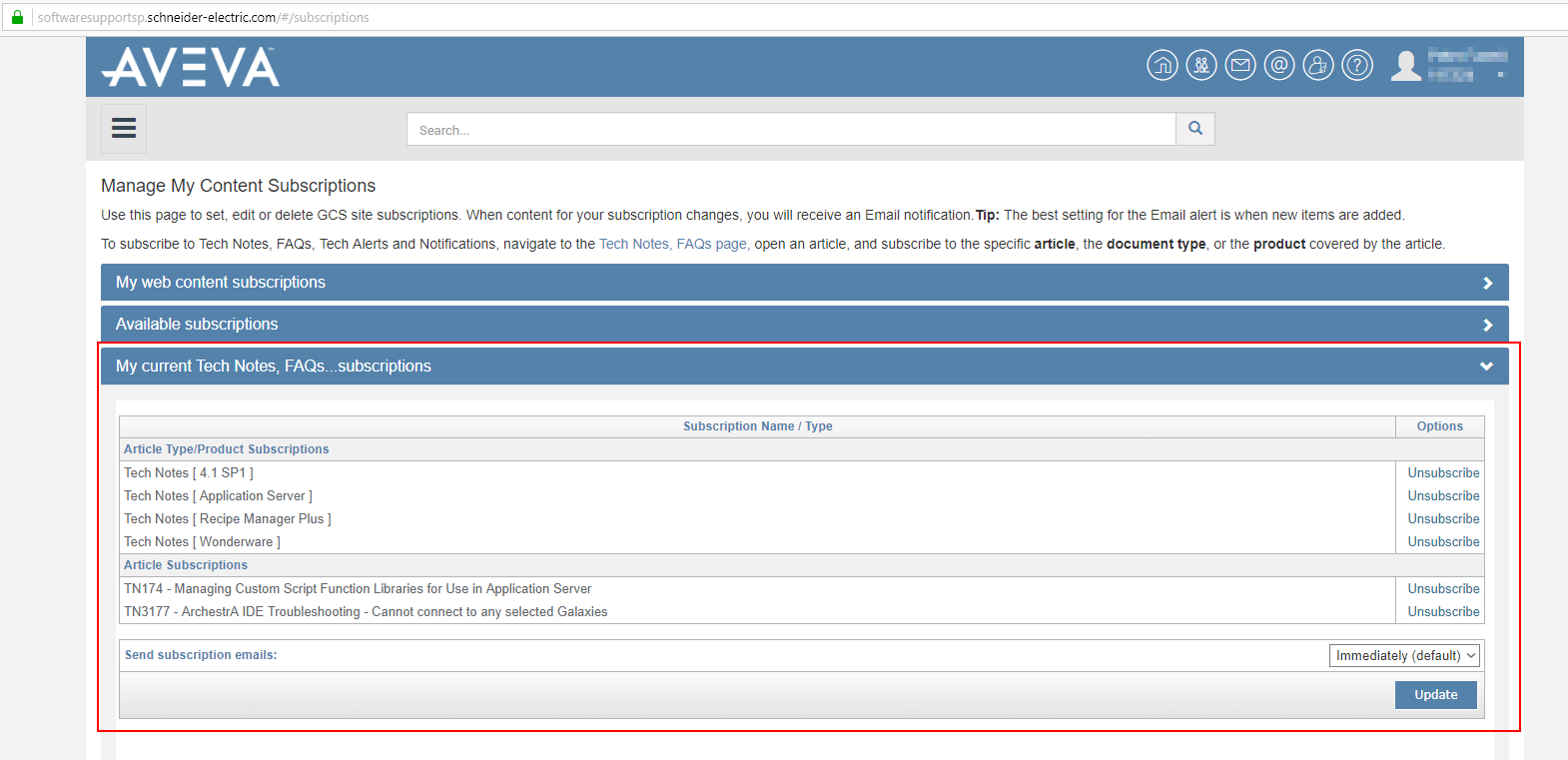TN WW217 Subscribing to Aveva FAQs, Tech Notes, and Notifications
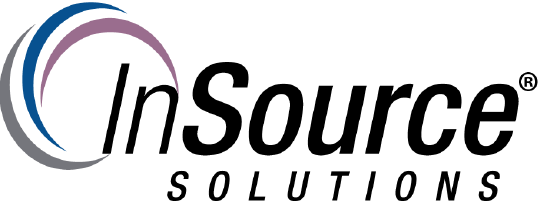
Description
This article from InSource shows how to subscribe to Aveva FAQs, Tech Notes, and Notifications.
- Author: Petert Farrell
- Published: 12/10/2018
- Applies to: All versions
Details
Subscribing to the Aveva Tech Notes, FAQs, and Notifications is the fastest way to receive updates that might affect your installed products and provide valuable information to optimize and troubleshoot your software.
Using your browser, navigate to and log in to the Aveva Knowledge and Support Center at the following URL
https://sw.aveva.com/support/wonderware
From the main page look for the link to Tech Notes, FAQs
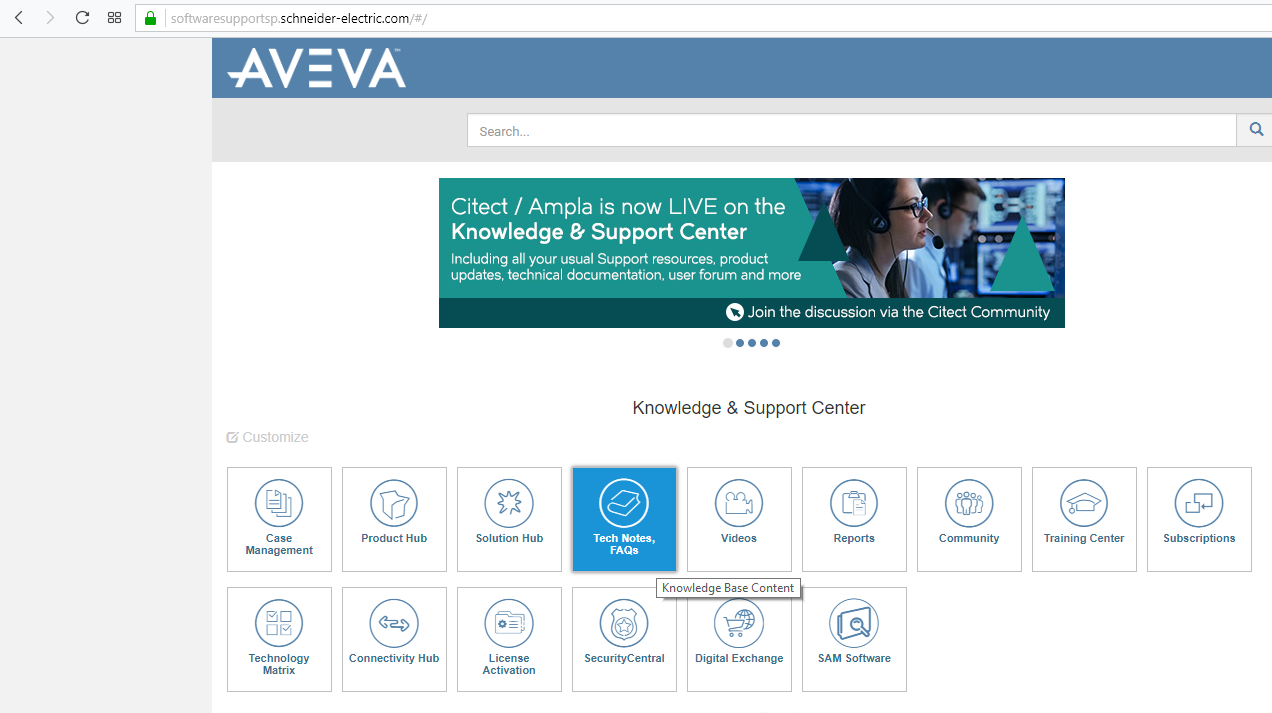
Subscribing to Tech Notes and FAQs requires that you open an existing Tech Note or FAQ. You can then subscribe to that particular document, documents such as all Tech Notes, or to documents which serve specific products.
On the page for Tech Notes / Tech Alerts, filter your selection to a particular product such as Wonderware only. You can further refine your search or just select all product categories. From the results on the right, pick a document and open that document.
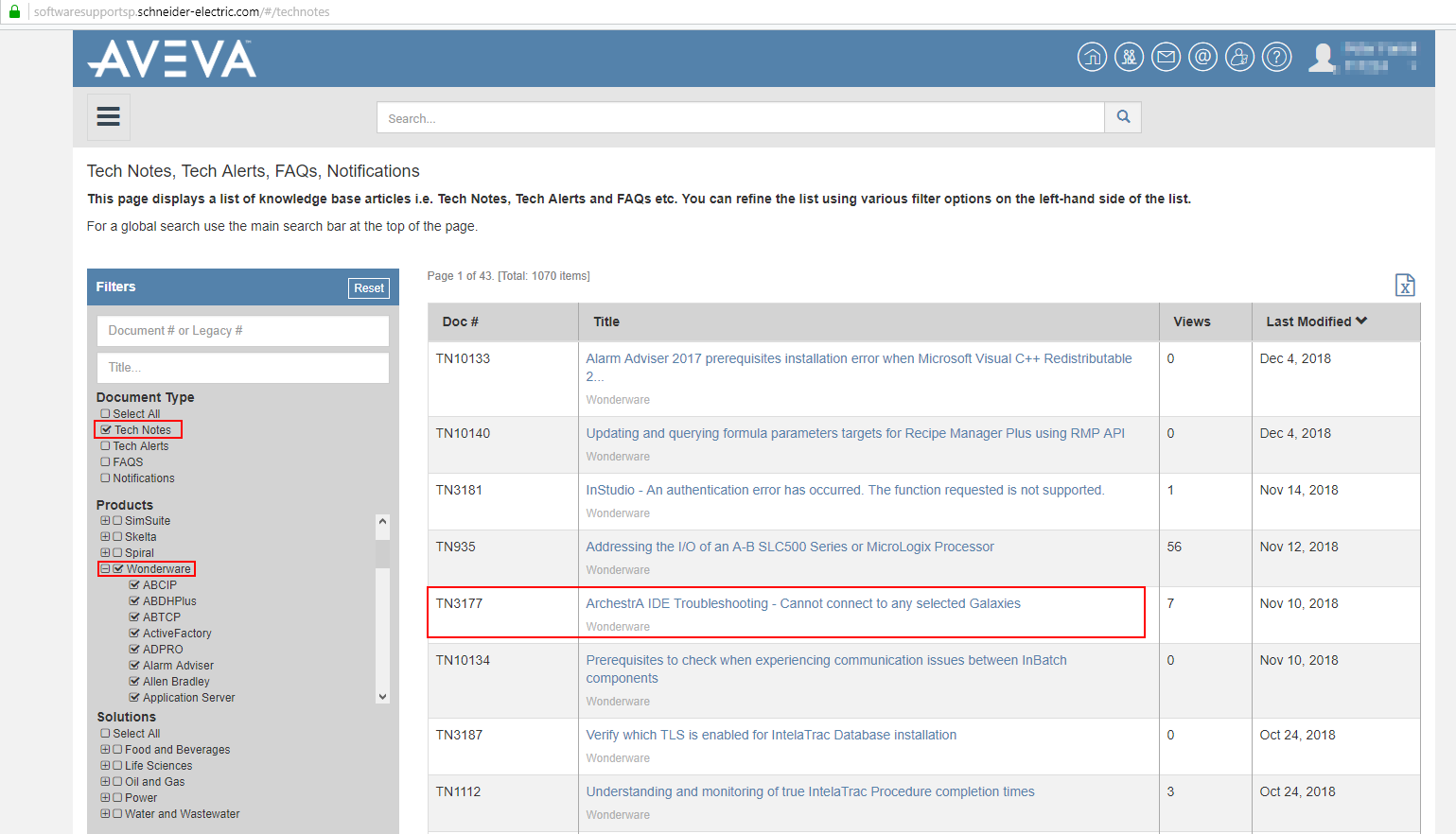
Once a document is open, a pane to the right of the document titled, “Tech Note Information” provides subscription options. You can select just that document or subscribe to specific document types or products.
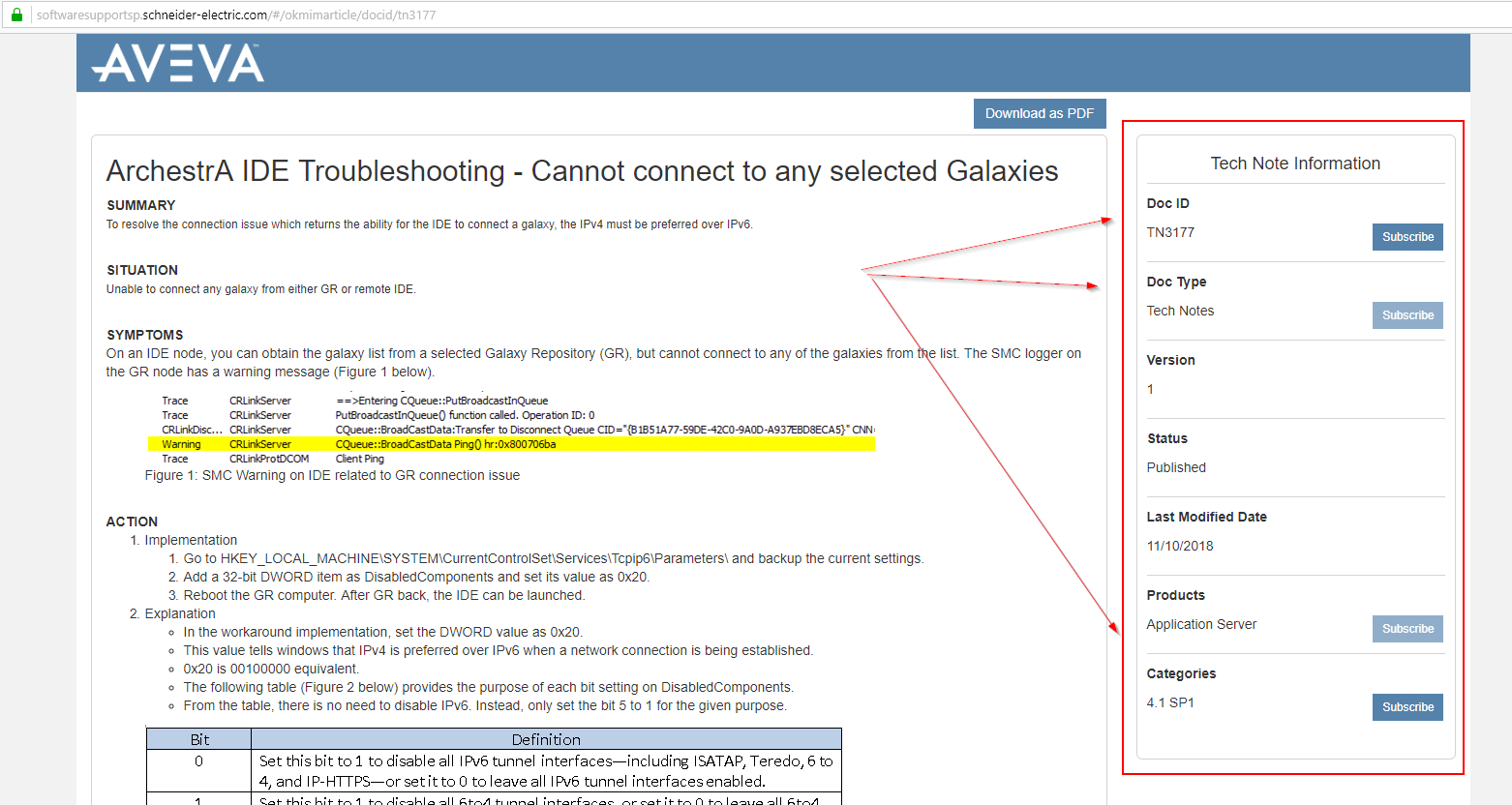
After making your selections, you will receive email alerts to the class of documents to which you have subscribed at the email address specified in your profile. You can manage subscriptions from the Subscriptions link on the Aveva Support Home page.
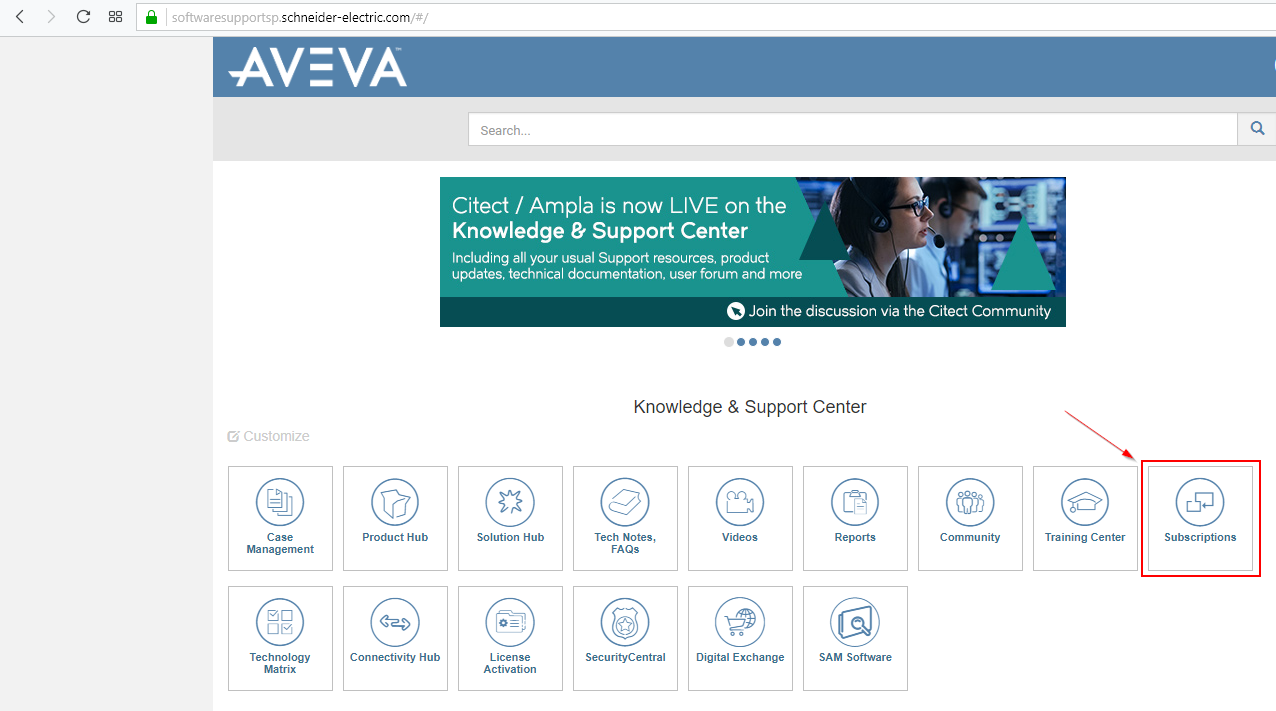
Expanding the section titled “My Current Tech Notes, FAQs, subscriptions” will allow you to modify a subscription or unsubscribe.