TN WW219 Force Release of a Server License When Not In Use
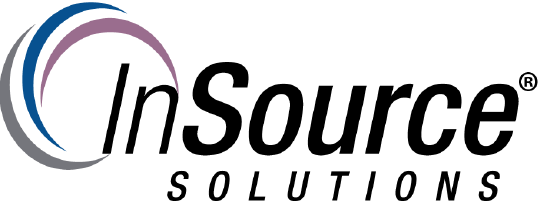
Description
This article from InSource shows how to manually release a license from a license server that failed to be released.
- Author: James Clark
- Published: 2/27/2019
- Applies to: Schneider Electric License Manager / AVEVA License Manager
Details
- Open the Wonderware Configurator utility.
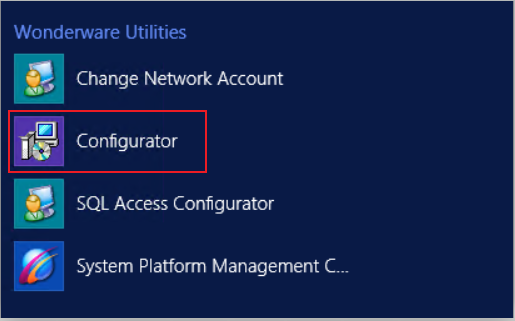
- Highlight AVEVA Enterprise License Server
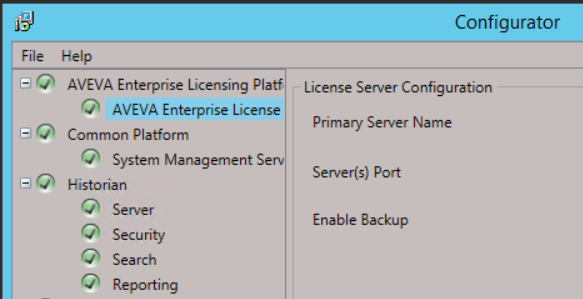
- Change the Primary Server Name from the current server name to a new server name.
You should see the following:
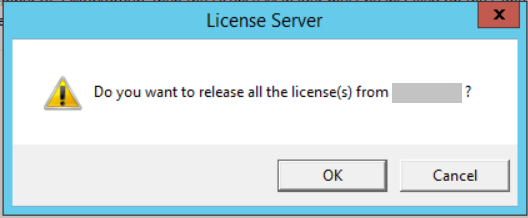
Click OK.
You should see the following:
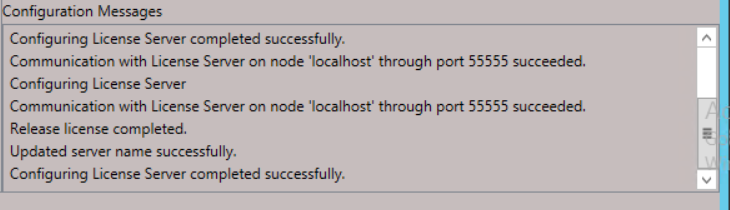
- Repeat the process to switch back the original Primary License Server.
