TN PT125 Wonderware unable to view mapped drives on modern operating systems
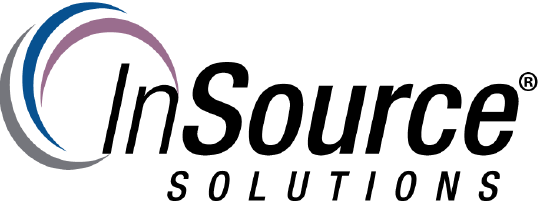
Description
This article from InSource shows how to fix the issue whereby Wonderware is unable to view or select mapped drives via a fully quantified directory (\\server-name\path) or mapped network drive (S:\path).
- Author: Rufus Handsome III
- Published: 03/22/2019
- Applies to: Microsoft Windows 8.1, 10, 2012R2 and Server 2016 onward.
Details
Below is the fix:
- Open regedit
- Navigate to HKEY_LOCAL_MACHINE\SOFTWARE\Microsoft\Windows\CurrentVersion\Policies\System
- Right click the system folder in the left pane
- Add New -> DWORD
- Name the new DWORD EnableLinkedConnections in the right pane
- Double click the new EnabledLinkedConnections property, and give it a value of 1
- Close out of regedit and restart the machine
The above fix also affects programs in addition to Wonderware, where the directory browsing dialog box built into applications don’t recognize mapped drives or properly acknowledges compatible network locations.
