TN WW183 How to backup SQL Server Reporting Services (SSRS) Reports
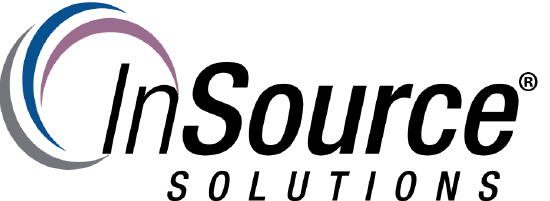
Description
This article from InSource walks through using Report Builder to navigate to and backup existing SSRS reports.
- Author: Joseph Hefner
- Published: 06/06/2017
- Applies to: SQL Server 2005 and above
Details
Step 1)
Navigate the the SQL Server Reporting Services page as below:
Step 2)
Click the Report Builder button to launch the Report Builder
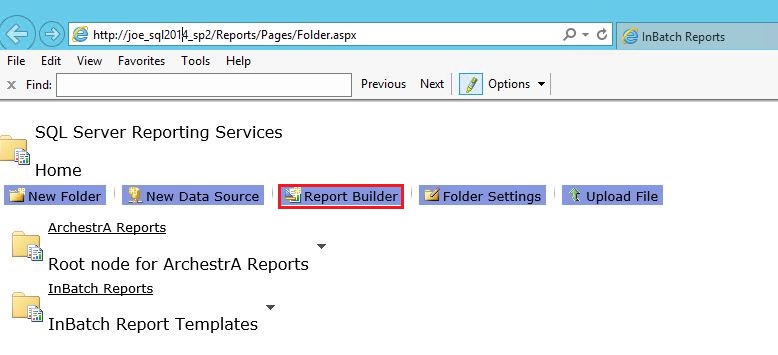
Step 3)
Click the Report Builder icon and choose "Open":
Step 4)
Select each individual report that you wish to backup to a seperate location:
Step 5)
Click the Report Builder icon and select "Save As":
Step 6)
Choose the location where you would like to save your report to and click "Save":
