TN WW201 Installing Microsoft .Net 3.5 for use with Microsoft SQL Server
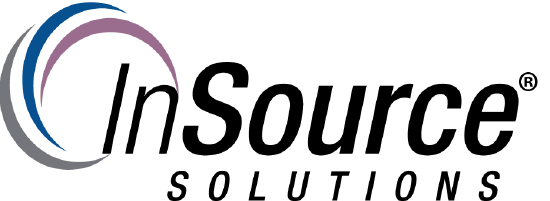
Description
This article from InSource walks through the installation of .Net 3.5 on Windows Server 2012 R2
- Author: Joseph Hefner
- Published: 11/21/2017
- Applies to: Microsoft .Net 3.5
Details
Step 1) Open the Windows Server Manager and go to Manage \ Add Roles and Features:
Step 2) Go to the Features section and select the checkbox beside .Net Framework 3.5 Features.
Step 3) Click the "Next" button:
Step 4) Click Install:
Step 5) Click the "Close" button:
Step 6) If .Net installation fails follow the instructions below to install Windows update 3005628:
If installation fails on Windows Server 2012 R2, Windows Server 2012, Windows 8.1, or Windows 8 after you install security update 2966827 or 2966828 you may need to install Windows update 3005628 that can be downloaded from the link below:
