TN WW182 How to clamp the maximum amount of memory for use by SQL Server
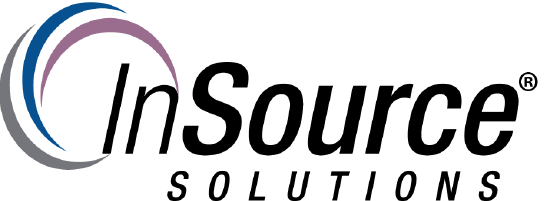
Description
This article from InSource shows how to clamp the SQL Server maximum memory.
- Author: Joseph Hefner
- Published: 5/18/2017
- Applies to: SQL Server 2005 and above
Details
Step 1)
Launch Microsoft SQL Server Management Studio:
Step 2)
Click the "Connect" button:
Step 3)
Right click on the SQL Server instance and select "Properties":
Step 4)
Set the Maximum Server memory and click the "OK" button. For System Platform, Wonderware recommends you clamp the memory at 65 % of the computers total memory.
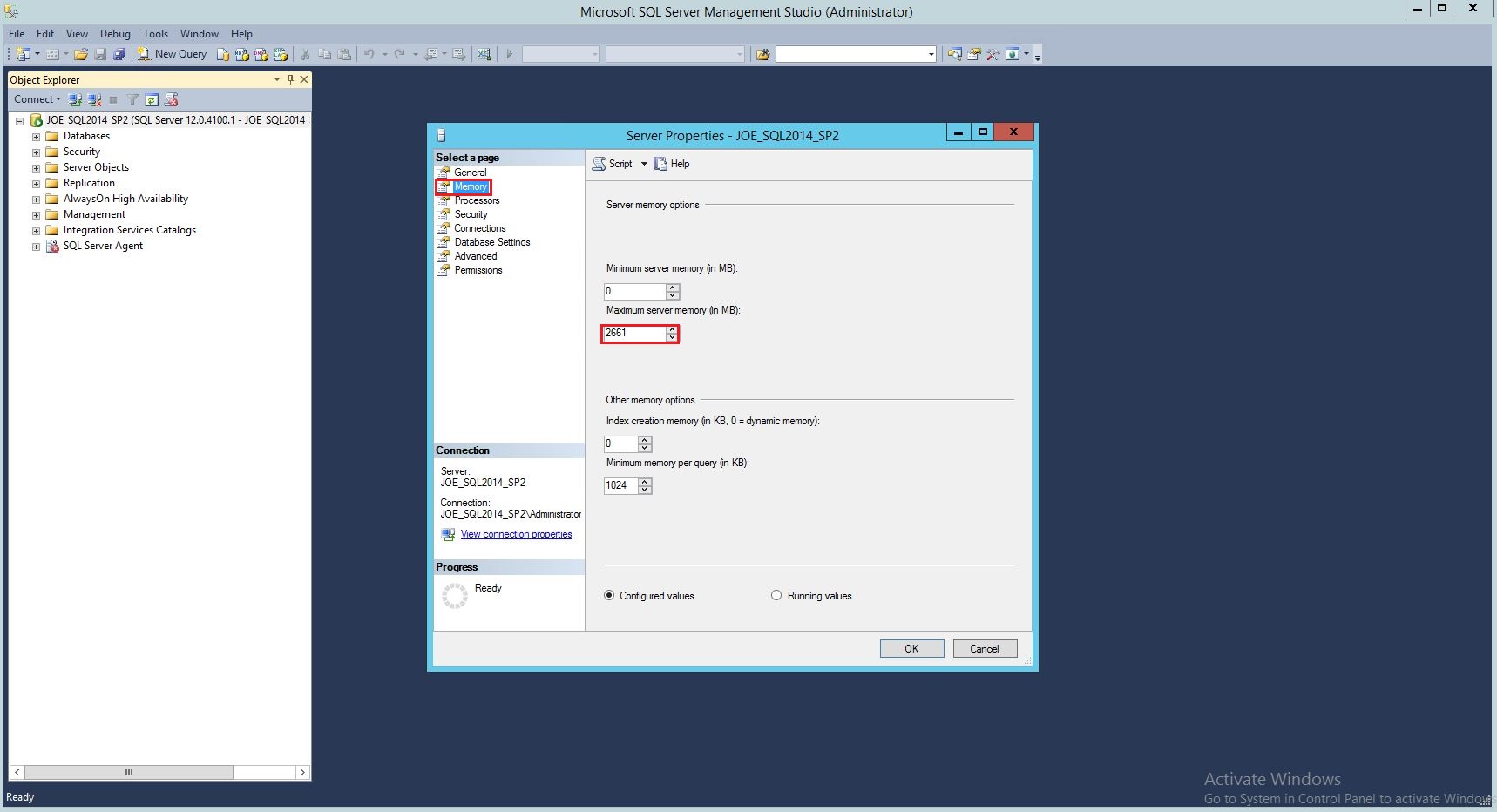
Step 5)
If no SQL database connections are currently active, you can restart SQL Server by right clicking the instance and choosing "Restart". Otherwise, it would be better to restart the machine in order to make sure everything is restarted properly.
