TN W190 Switching Alt Tab combination on Window 7 to perform in the way it did on Windows XP.
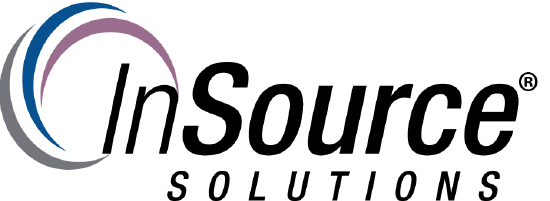
Description
The following approach can be used to revert to Windows XP functionality for the Alt + Tab key combination.
- Author: Joseph Hefner
- Published: 08/15/2017
- Applies to: Windows 7
Details
Step 1)
From the search type in regedit and double click on the regedit.exe icon:
Step 2)
Navigate to the location below:
HKEY_CURRENT_USER\Software\Microsoft\Windows\CurrentVersion\Explorer
Step 3)
Right Click on the Explorer folder and choose New \ DWord value:
Step 4)
Name the new DWord "AltTabSettings":
Step 5)
Double Click on the DWord and assign it a value of 1:
To revert this change, delete the registry key, logoff Windows and logon again
