TN PT109 Disabling User Access Control (UAC) in Windows 2012R2

Description
This technote from InSource describes how to disable UAC in Windows Server 2012R2.
- Author: Rich Brooks
- Published: 7/29/2015
- Applies to: Windows Server 2012R2
Details
Wonderware recommends disabling UAC when installing their software. Open the Local Security Policy configuration dialog from Control Panel - Administrative Tools.
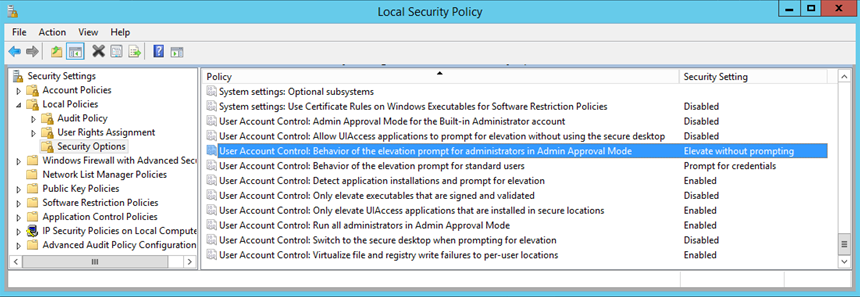
Change the User Access Control: Behavior of the elevation prompt for administrators in Admin Approval Mode to Elevate without prompting. The default setting is Prompt for concent for non-Widows binaries.
