TN PT108 Restart or Shut Down a Remote Computer and Document the Reason

Description
When managing multiple workstations and servers, it often may be required to restart a single or multiple computers at a given time. The instruction below from InSource documents how to perform this task.
- Author: Michael Walker
- Published: 06/25/2015
- Applies to: Microsoft Windows Operating Systems
Details
From a command line run the following command:
Shutdown /I
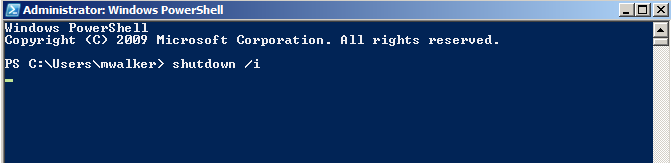
To use the dialog perform the following tasks as numbered in the following screenshot:
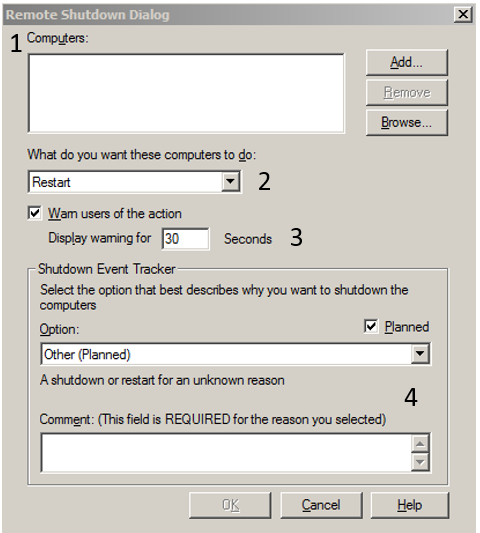
- Add computer(s) to the list for remote management.
- Choose the option necessary. Valid options are:
- Shutdown
- Restart
- Annotate Unexpected Shutdown
- Time to display warning message to user
- Fill out details that best describes why the event is occurring across the machines.
