TN Appsvr140 Unable to Undo or Override Checkout of an Object

Description
After a IDE session stops unexpectedly, some of the objects being edited may be checked out, and inaccessible. An attempt to Check-In, Undo-Checkout or Override Checkout will fail in some cases. This articles from InSource provides a workaround to the issue.
- Author: Michael Walker
- Published: 06/258/2015
- Applies to: Wonderware Application Server (Any Version)
Details
If this problem is happening, the first solution is to reboot the Galaxy Repository Server. In some cases this may not be possible. The second solution will be to restart the Wonderware services associated with handling the Galaxy Repository actions.The following steps outline how to do this.
- Shutdown all IDE sessions (local and remote session to the Galaxy Repository server)
- Open a command prompt window and type the following commands:
- net stop aagr
- net start aagr
- net stop aaGlobalDataCacheMonitorSvr
- net start aaGlobalDataCacheMonitorSvr
- The figure below demonstrates the execution of these commands.
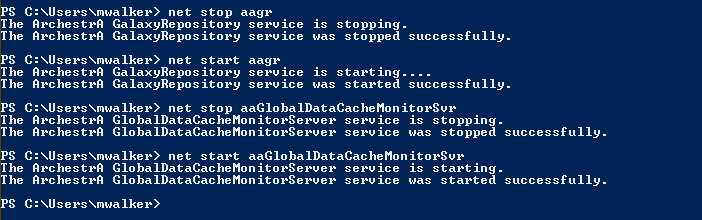
- Another options to restarting the services is to user the Windows Services Managment Console.
- Click on Start, Run and type "services.msc".
- Find the two services and restart them. They are listed in the figure below.

