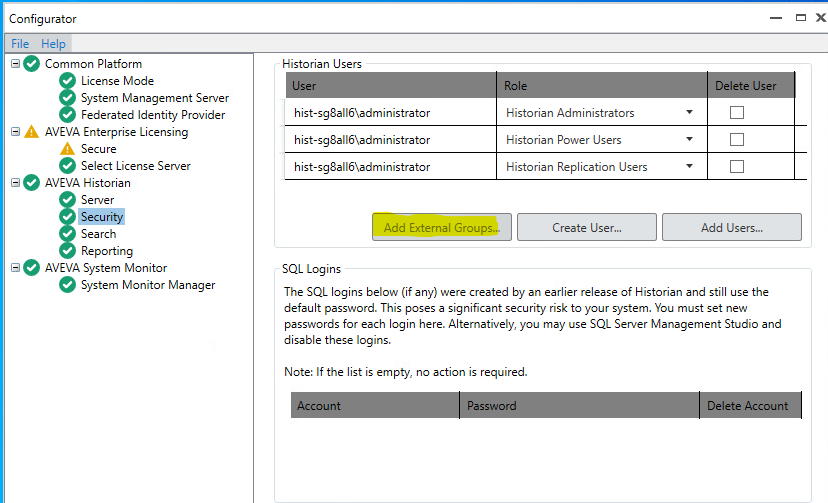TN - 1476 Token Based API Calls
Description
This article from InSource shows how to make use of token based API calls to Aveva on-premise Insight.
- Author: Rich Brooks
- Published: December 10, 2024
- Applies to: Aveva System Platform 2023 R2 and higher
Details
The 2023 R2 version of Aveva System Platform allows the use of token based authentication. Third party application are often used to retrieve data from the Historian. Token-based authentication allows those applications to use a single logon for multiple requests. This provides a more efficient and secure connection to the data source.
Start by configuring the Federated Identity Provider from the Configurator. Select either Microsoft Entra ID (formerly Azure AD) or AVEVA Connect as the Identity Provider to enable the token-based authentication. Both of these are cloud-based identity and access management services. They do require internet access.

Next, click on Add External Groups to allow access for the Historian Users that will be using the token-based authentication.