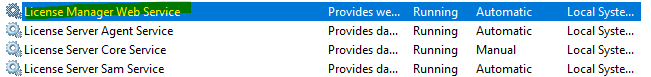TN - 1233 Access is Denied in License Manager
Description
This article from InSource shows how to access the license manager when receiving an access denied error.
- Author: Chris Cleope
- Published: 03/18/22
- Applies to: Licensing
Details
- Open the license manager.
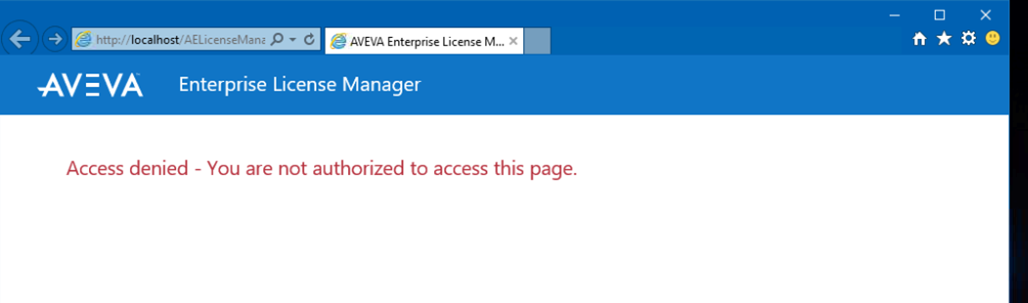
- Open Local Users and Groups under Computer Management.
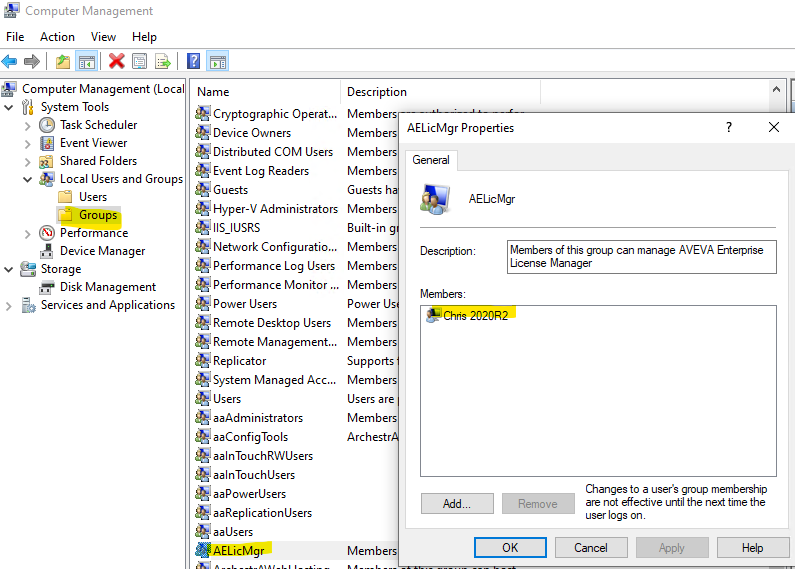
- Add user to the AELicMgr group.
- Restart the License Manager Web Service.