TN - 1159 Updating your Citect Dongle
Description
This article from InSource shows you how to update your Citect dongle using CiUSafe.
- Author: Chris Cleope
- Published: 6/17/2021
- Applies to: Citect Licensing
Details
- Open the CiuSafe.
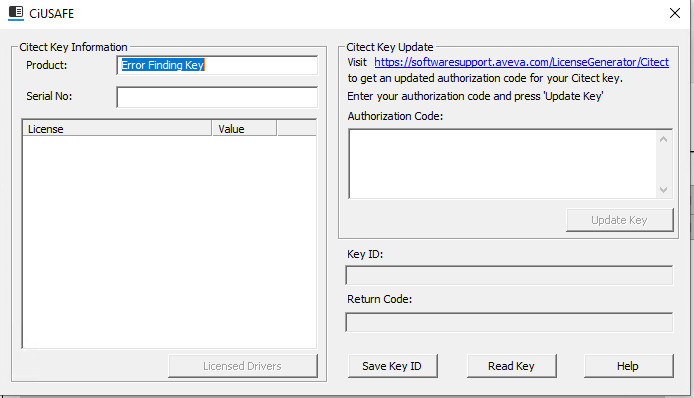
- If no dongle is inserted, you will see the above. If a dongle is inserted the product will show what current license you have as well as the serial number.
- If your key needs to be upgraded, you must visit the address above: https://softwaresupport.aveva.com/LicenseGenerator/Citect/#?selectedTab=LicenseGenerator
This will generate a new authorized code for your license. You must copy this into the above space and click update key.
