How to find the Process ID of an Engine in the Galaxy
 |  |
| HOW TO |
Description
How to find the Process ID of an Engine in the Galaxy
| Author | Mike Viteri |
| Publish Date | 12/11/2013 |
| Applies to Software | Application Server |
| Applies to Version | ANY |
| Applies to System/Module | |
| Article Version | 1.0 |
************************************************************************************************************************************************************
How to Details
Before you Begin
None
Pre-Requisites
You would like to find the Process ID of and Engine to Cross Reference in the Task Manager.
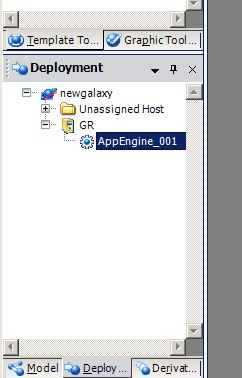
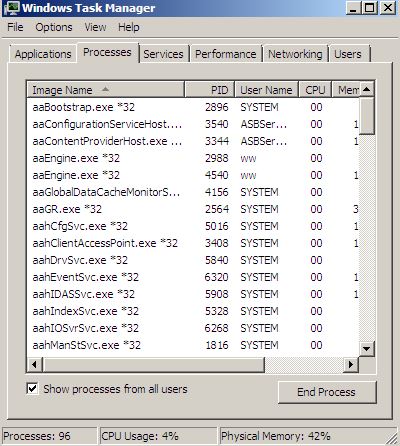
Detailed Steps
To find your engine process ID.In the IDE right click on the engine you would like to find the process id for. Then select “object viewer” This will open up the object viewer and display the engine attributes. Then on the file menu select Options and select “include hidden”.
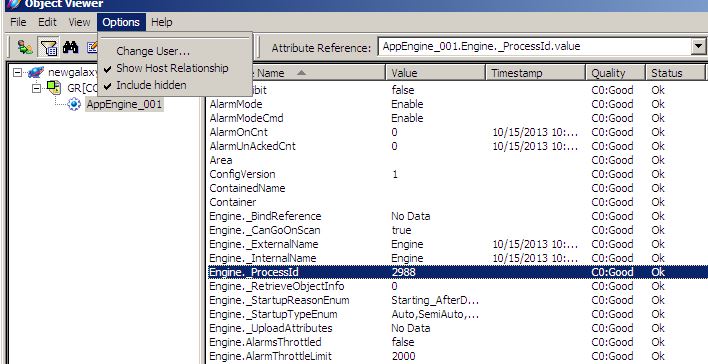
Once “Include hidden” is selected any attribute that was hidden will now show up with an underscore. The attribute for the Process ID is Engine._ProcessID with the value field showing the ID.
