How to find out if a Windows process is running on another pc.
 TECHNOTE
TECHNOTE
Description
How to find out if a Windows process is running on another PC.
| Author | Mike Viteri |
| Publish Date | 7/29/2013 |
| Applies to Software | Application Server |
| Applies to Version | ANY |
| Applies to System/Module | |
| Article Version | 1.01.01 |
Problem Statement
How to find out if a Windows process is running on another PC.
Solution Details
First you will need to create two UDA’s in an Object or Platform.
Process (String),Result (String)
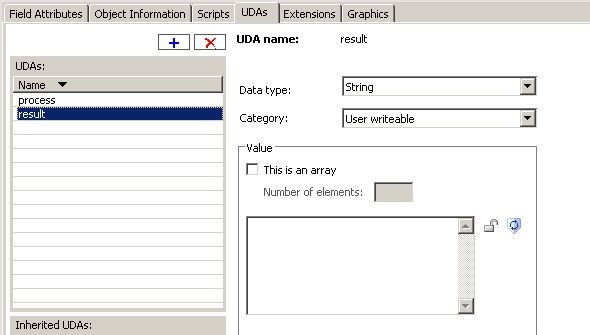
Next you will need to create a script. This is periodic. Yours could be based off a true or false.
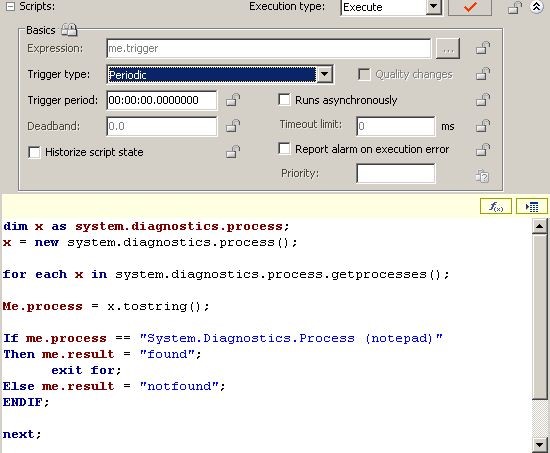
Here is the code:
---------------------------------------------------------------
dim x as system.diagnostics.process;
x = new system.diagnostics.process();
for each x in system.diagnostics.process.getprocesses();
Me.process = x.tostring();
If me.process == "System.Diagnostics.Process (notepad)"
Then me.result = "found";
exit for;
Else me.result = "notfound";
ENDIF;
next
------------------------------------------------------------------------
Where notepad is in the parenthesis you will need to put the name of the executable you would like to check without the exe.
If you look in the objectviewer you will see two tags. Object.Process and Object.Result.
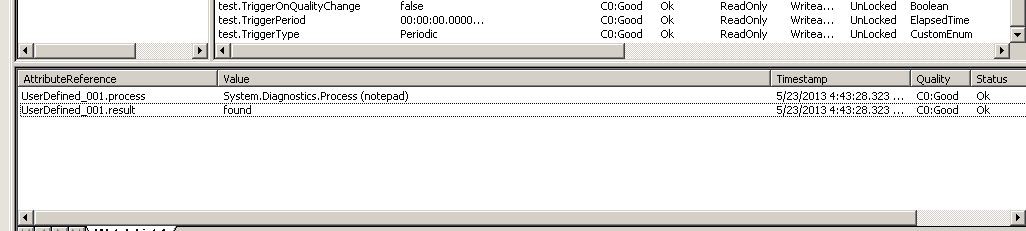
If your process is not found then the object.result will say "notfound".
