Software Architecture Best Practice - App Server
 | |
| ARCHITECTURE GUIDE |
Description
This guide will walk though typical Architectures for implementing Wonderware Application Server. For a complete deployment guide of Application Server please reference the published documentation
| Author | Ralph Andrews |
| Publish Date | Jan. 15, 2014 |
| Applies to Software | Application Server |
| Applies to Version | Application Server 3.1 SP3 P01 (v3.4) and greater |
| Applies to System/Module | System Platform - Application Server |
| Article Version | 01.01.01 |
************************************************************************************************************************************************************
Concepts and Terms
Galaxy
The entire application. The complete ArchestrA system consisting of a single logical name space (defined by the Galaxy Database) and a collection of Platforms, Engines and objects. One or more networked PC’s that constitute an automation system. This is referred to as the Galaxy Namespace.
Platform Object
An object that represents a single computer in a Galaxy, consisting of a system wide message exchange component and a set of basic services. This object hosts all Application Engines.
Application Engine (AppEngine)
A scan-based engine that hosts and executes AutomationObjects
Area Object
The System Object that represents an Area of your plant within a Galaxy. The Area Object acts as an alarm concentrator, and is used to place other Automation Objects into proper context with respect to the actual physical automation layout.
Application Object
An AutomationObject that represents some element of your application. This may include things such as (but not limited to) an automation process component (for instance, a thermocouple, pump, motor, valve, reactor, or tank) or associated application component (for instance, function block, PID loop, Sequential Function Chart, Ladder Logic program, batch phase, or SPC data sheet)
Deployment View
The part of the Applications View in the IDE that shows how objects are physically dispersed across Platforms, Areas and Engines. This is a view of how the application is spread across computing resources.
Deployment
The operation which instantiates an automation object instance in the ArchestrA runtime. This action involves installing all the necessary software and instantiating the object on the target platform with the objects default attribute data from Galaxy Repository.
ArchestrA Application Deployment
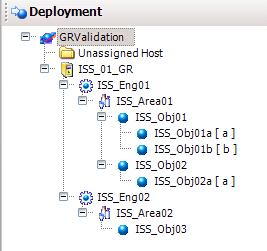
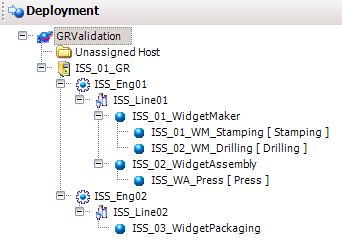
Diagrams and Layouts
Use 14 pt text here...
Application Object
An AutomationObject that represents some element of your application. This may include things such as (but not limited to) an automation process component (for instance, a thermocouple, pump, motor, valve, reactor, or tank) or associated application component (for instance, function block, PID loop, Sequential Function Chart, Ladder Logic program, batch phase, or SPC data sheet)
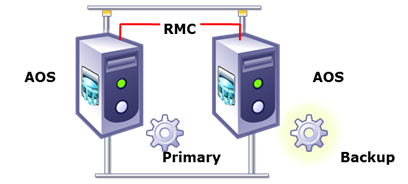
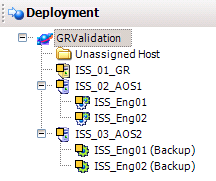
Small System Architecture
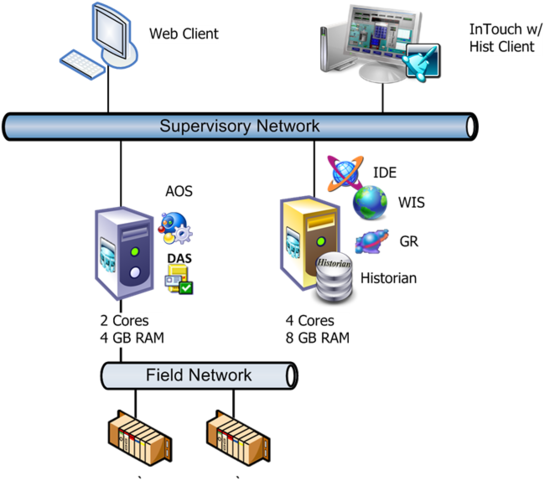
Medium System Architecture
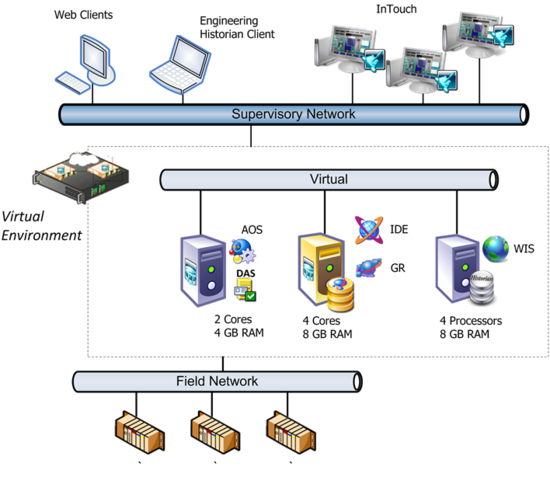
Larger System Architecture
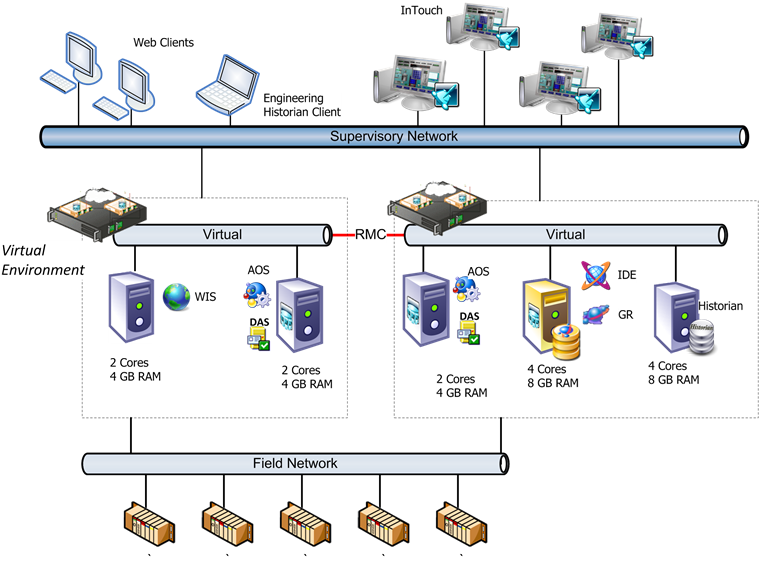
Notes and Warnings
Use 14 pt text here...

