TN WW209 Removing a License from Grace Period
.png?revision=1)
Description
This article from InSource shows you where to go in order to remove your license from its 24 hour grace period
- Author:Justin Benton
- Published: 06/13/2018
- Applies to: Online Licensing
Details
When your license enters its grace period, the product that the license is activated for will no longer operate. You will need to remove the license from its grace period and then take the proper actions to renew your license. Here are the steps:
1. Navigate to the Schneider Electric License Manager via windows search
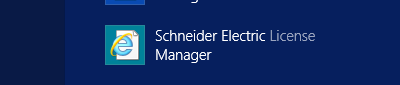
2. Select the license that shows its in Grace Period
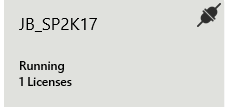
(Yours will show "Grace Period" in its block)
3. Select "Manage" at the top of your page

4. Select "End Grace Period"
