TN WW208 Editing a Host File to Locally Map an IP to a Machine Name
.png?revision=1)
Description
This article from InSource shows how to locally map an IP address to a node that may be unreachable by host name.
- Author: Justin Benton
- Published: 06/14/2018
- Applies to: Wonderware (General)
Details
In order to edit the host file to locally map the host's ip to the host name, do the following:
1. Navigate to C:\Windows\System32\drivers\etc, you'll see the following
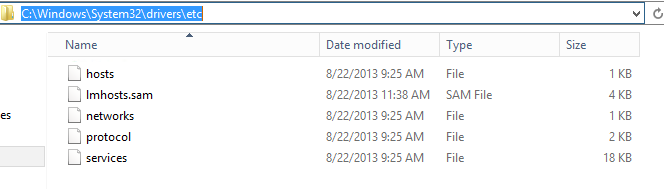
2. Right click on the "hosts" file and open with Notepad
3. At the bottom of the file, add the IP address of the machine, press tab, then the name of the machine. It will look similar to this
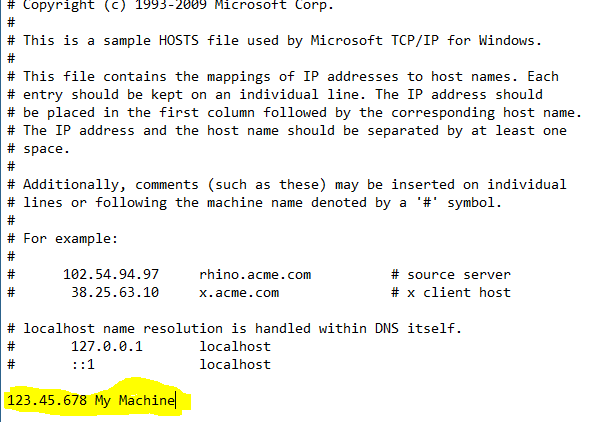
4. After you've entered the correct information, click save.
Your license server should be accessible at this point.
