TN WW202 Wonderware running on Windows 10 or latter and the Binding Order / Interface Metric
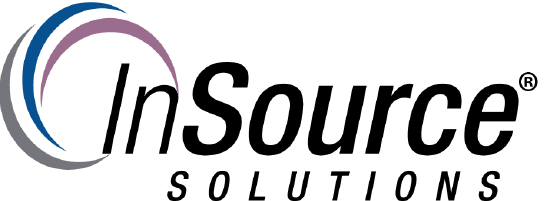
Description
This article from InSource shows...
- Author: Peter Farrell
- Published: 12/22/2017
- Applies to: All Wonderware running on Windows 10 or later
Details
Application Server uses Message Exchange (MX) to communicate with other nodes in the Galaxy. For this communication to take place properly, the Network Interface Controller (NIC) designated for ArchestrA communications (using MX) is required to be the first adapter in the list.
In Operating Systems prior to Windows 10, proper NIC designation was accomplished by setting the ArchestrA NIC as the first one in the binding order.
Windows 10, however, ignores this binding order that had been honored by previous operating systems. The NIC displayed as the first one in the binding order may not necessarily be the first NIC on which MX will listen. Windows 10 orders NICs by the Interface Metric instead. In Windows 10, the NIC with the lowest value assigned as the interface metric is the first NIC. Improper Interface Metric assignment would result in deployment and communication issues within Application Server.
NOTE: If there is a platform deployed, make sure that it is fully undeployed before any changes are made to the Interface Metric.
Details on how to configure the Interface Metric see Wonderware Tech Note number 1263, “Setting up Interface Metric for Windows 10” available from the Wonderware online support site at www.wonderware.com/support
