TN WW182 Finding Windows 10 Build Number
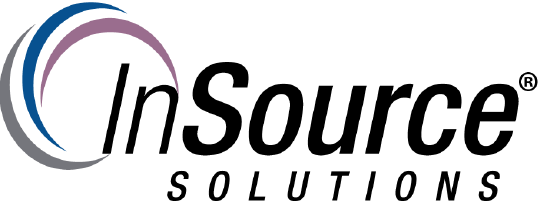
Description
This article from InSource shows how to verify the Build Number of your copy of Windows 10. This is useful for determining compatibility with other software.
- Author: Dillon Perera
- Published: 06/27/2017
- Applies to: Windows 10
Details
Unlike previous versions of Microsoft Windows, Windows 10 can be installed on a computer with different Build Versions. When installing other software on the computer, such as Wonderware System Platform 2017, there may be a dependency on particular Build Versions.
To check what build of Windows 10 is installed on your computer go to the Start menu, or press Win+R, and type in "winver". This will display the About Windows display.

In this display, your Version of Windows 10 will be displayed. In the example above, Build Version 1607 is installed.
