TN WW174 Troubleshooting Remote Wonderware Suitelink Connections
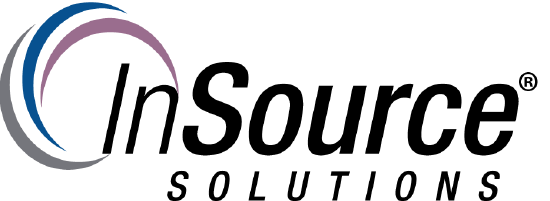
Description
How to see if a Wonderware product is running on a remote pc using slsping command
- Author: Mike Viteri
- Published: 3/2/2017
- Applies to: Any Wonderware
Details
What is slsping?
Slsping is a pinging tool like windows ping. It will allow you to see if a Wonderware product using Suitelink will respond on the other side of a connection.
How to use slsping?
You use slsping like regular ping. In a command window type slsping then the hostname and appname.
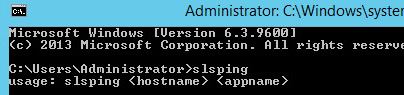
Example: slsping MV2014R2 view
In the example above we are pinging the PC name MV2014R2 and we are seeing if Windowviewer(view) is running.
We get a response that says "Success!" This means Windowviewer was found running. It will also tell you how long the communication took. In this example it was 16ms.
If Windowviewer is not running. You will get this message.
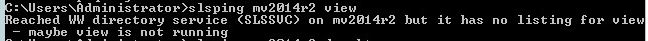
It will tell you it found the Suitelink service but view is not running.
You can also slsping to a DAServer.
Note:Some programs that can be slspinged
- DASMBTCP
- DASABCIP
- DASABTCP
- DASGESRTP
- DASS7
- View
- aahiosrvsvc(Historian IO Server)
- Fsgateway
- OPCLink
- ABCIP
- MELSEC
- MBTCP
