TN WW166 How To Re-Index a table in SQL Management Studio
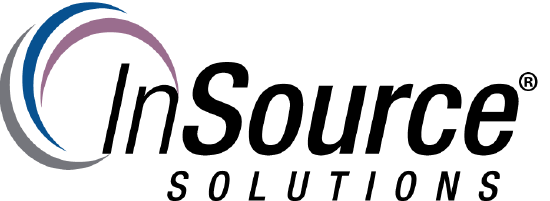
How To Re-Index a table in SQL Management Studio
- Author: Alex Davenport
- Published: 09/16/2016
- Applies to: SQL Management Studio
If a SQLTable becomes unresponsive this will help you re-index this to try and resolve the issue.
-
In Object Explorer, connect to an instance of the SQL Server Database Engine and then expand that instance.
-
Expand Databases, expand the database that contains the table with the specified index, and then expand Tables.
-
Expand the table in which the index belongs and then expand Indexes.
-
Right-click the index to rebuild and then click Rebuild.
-
To start the rebuild operation, click OK.
