TN WW133 How to Truncate Log Files on SQL Server

Description
Truncating log files in SQL to conserve disk space and improve performance.
- Author: Ernest Lee
- Published: 11/25/2015
- Applies to: SQL 2008/2012
Details
1. Open 2008 Studio management and select the database that you want to truncate the transaction log files for. In this example we are using the MESDB.
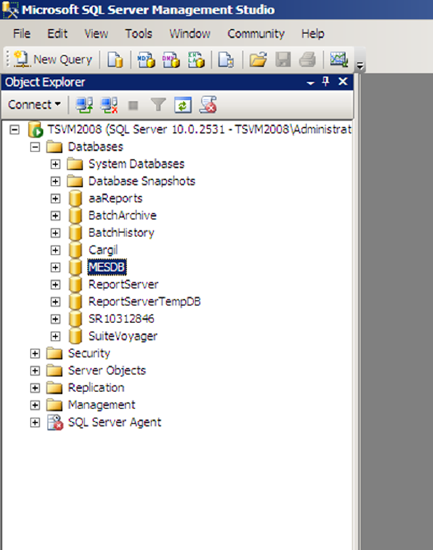
2. Next right click on the MESDB and select Task then Backup. The Back Up Database window appears.
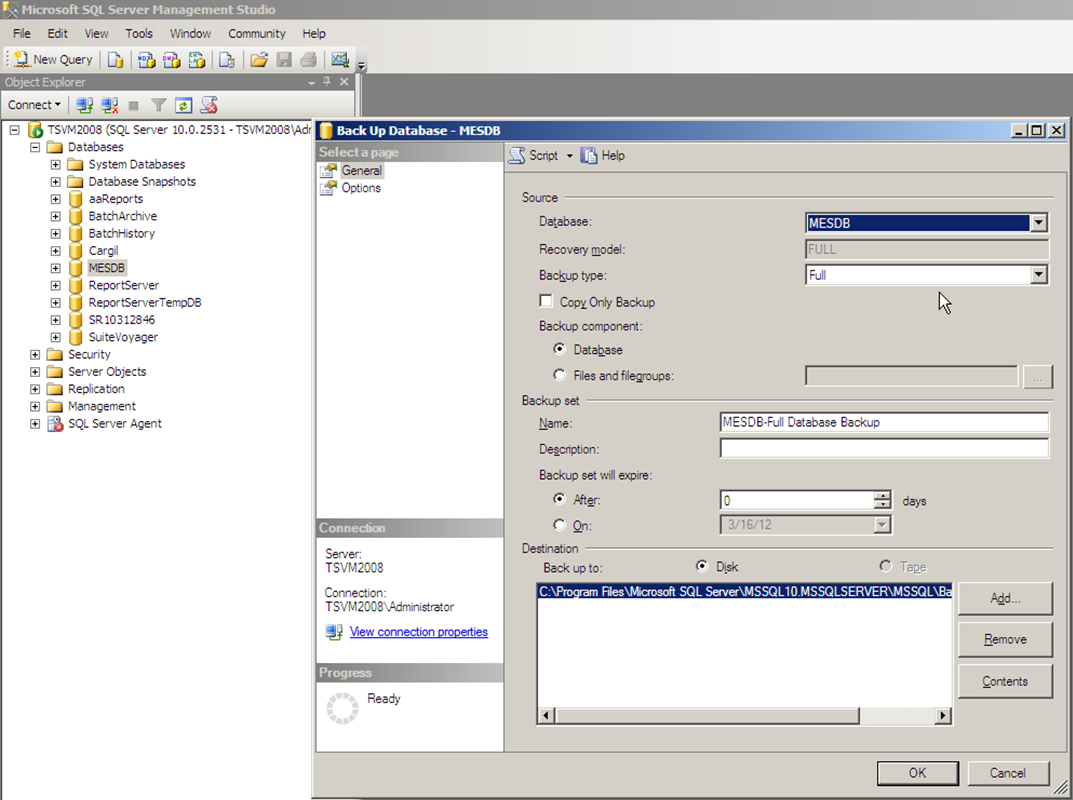
3. In the Database backup window, change the Backup type from Full to Transaction Log using the drop-down list.
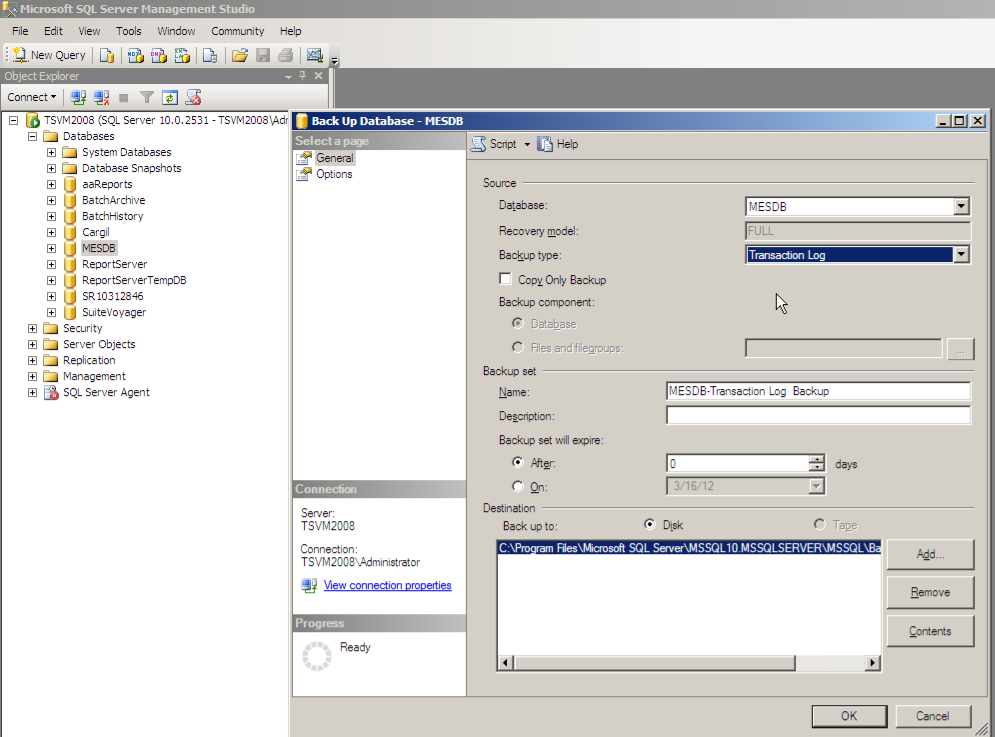
4. Click Options and use the default settings.
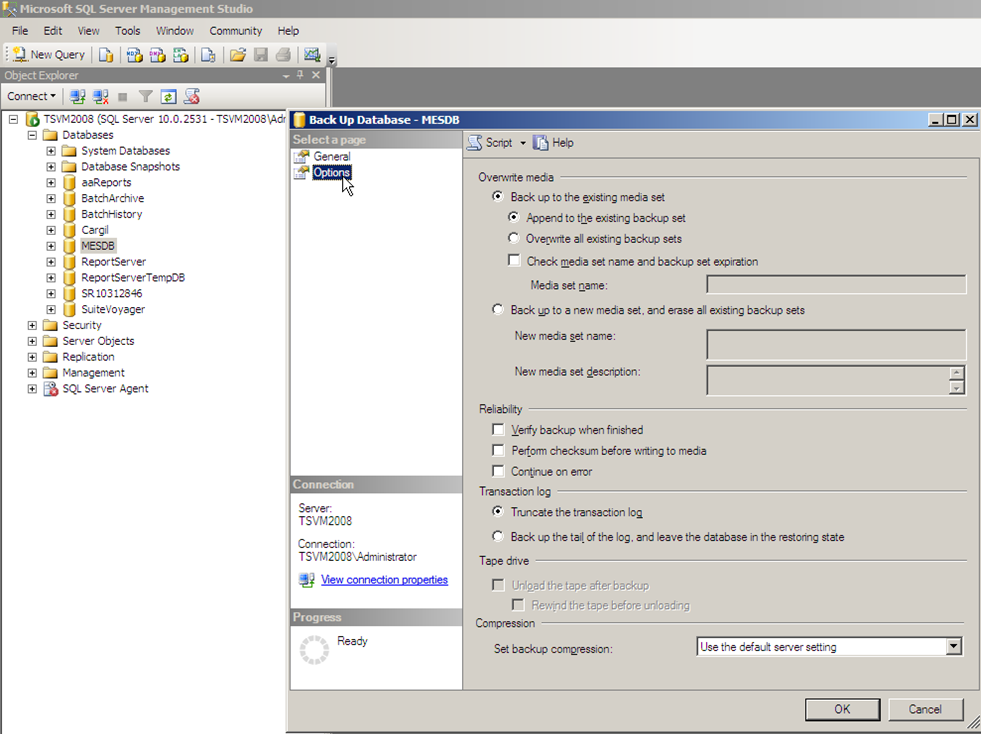
5. Click OK and the transaction log will be truncated.
It is highly recommended you add this task to your database maintenance plan.
