TN AppSvr310 Wonderware Enhanced Security Mode
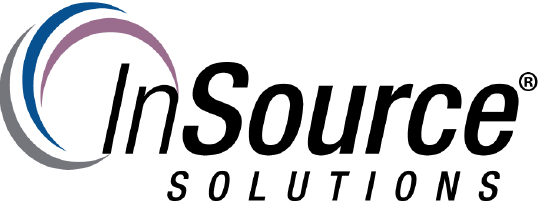
Description
This article from InSource details some of the features available with Wonderware System Platform Advanced Security.
- Author: Rich Brooks
- Published: 10/12/2018
- Applies to: Wonderware System Platform 2017 Update 2 and higher
Details
You may select the security mode by running the aaConfig SQL utility. Choosing the Enhanced Security Mode as opposed to the Legacy Mode provides a more secure system. This is often selected to comply with corporate security requirements. SQL Server is configured with the minimum required permissions to perform normal Galaxy database operations.
Enhanced Security Mode helps avoid the need to grant users SQL SysAdmin privileges.
In addition, you have the ability to log into the Galaxy without the need for local Administrators OS group membership. Wonderware has added the aaConfigTools group for ArchestrA Configuration Tool Users. Developers that need access to the IDE may be assigned to the aaConfigTools group.
This further enhances security by reducing the need for Local Administrators. The OS is configured with the minimum required permissions.
