TN VMW105 Adjust the resolution size of the vmware vm console
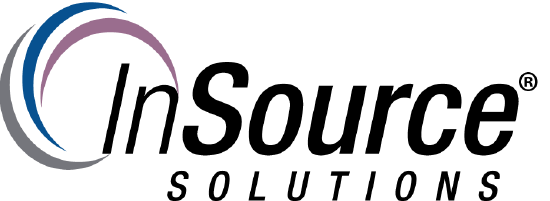
Description
When you create a new vm inside VMWare Vsphere. The resolution is a default of 1024 X 768. The maximum resolution it will allow you to set it to is 1152 X 864. This article shows you have to increase the resolution size.
This article from InSource shows...how to increase the resolution size inside of VMWare VSphere
- Author: Mike Viteri
- Published: 03/13/2016
- Applies to: VMware VSphere
Details
To increase the resolution size of your VM
- Shutdown your VM
- Click on the VM Menu. Then select "Edit Settings"
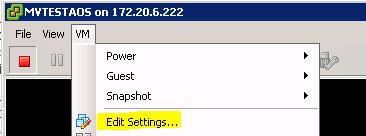
- Click on Video card. Then click on Video Memory Calculator
- Now set the resolution you would like to run. Click ok.
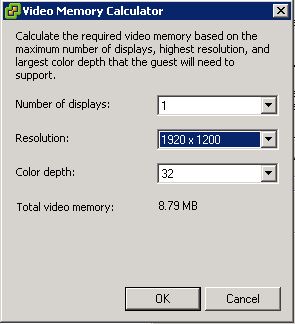
- You can see your resolution has changed.
- Now startup your VM. You will be able to choose up to the resolution you selected in the VM console
