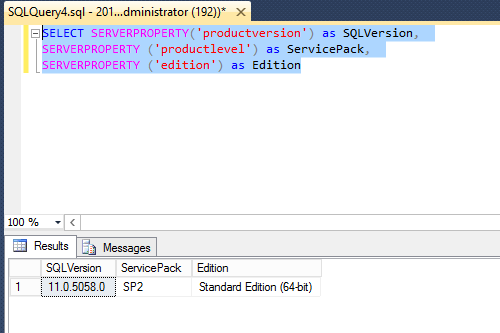TN PT121 How to confirm the Microsoft SQL Server Installed Version
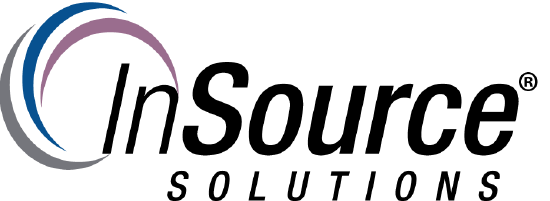
Description
How to confirm the Microsoft SQL Sever version & service pack that is installed before installing Wonderware
- Author: Mike Viteri
- Published: 9/7/2017
- Applies to: SQL Server
Details
Open SQL Server Management Studio
One way to locate the version is to look to the right of your server name. In this example the version is 11.0.5058. This doesn't easily tell if the service pack is installed.
You can use this website below to locate the version and it will tell you the service pack.
Another option is to run this query below. The output will show version and service pack.
SELECT SERVERPROPERTY('productversion') as SQLVersion,
SERVERPROPERTY ('productlevel') as ServicePack,
SERVERPROPERTY ('edition') as Edition