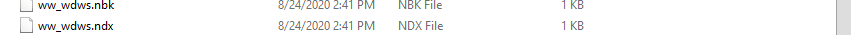No windows displaying in InTouch HMI
After opening a stand alone InTouch application windows containing graphics were no longer displaying. While reviewing the application folder we discovered the .ndx file was missing.
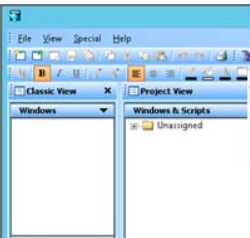
What is the .ndx file?
The ww_wdws.ndx file is a text file containing a cross-reference of the window index number and the window name. The backup file has the extension .nbk and is updated when a window is saved, closed or deleted in WindowMaker.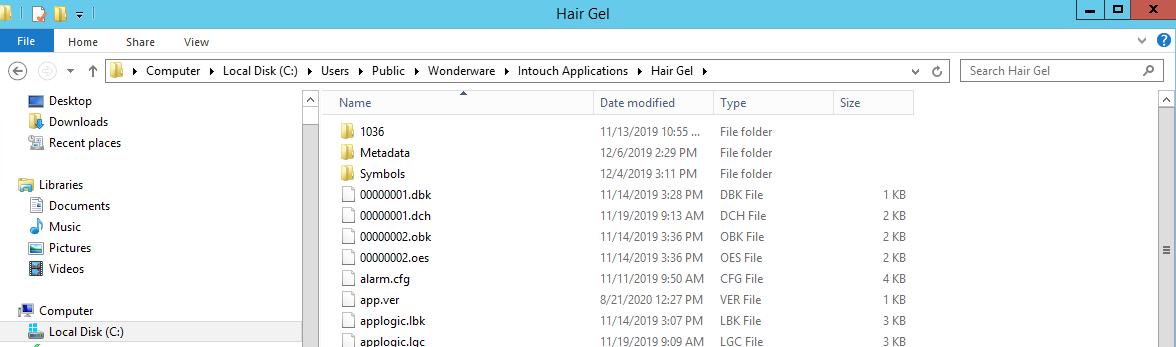
Resolution
Rename the ww_wdws.nbk or copy the ww_wdws.ndx from a working backup of the application. Start by trying to use the ww_wdws.nbk. If it's missing or unusable, copy the ww_wdws.ndx from a good backup of the app. Note that if windows were deleted/created/renamed since the backup, you'll need to manually edit the ww_wdws.ndx with a text editor.