TN ITME116 How to increase the on screen keyboard size with Intouch Machine Edition for use with Touchscreens
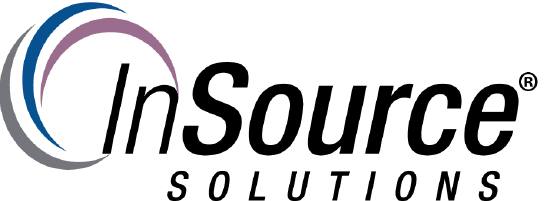
Description
How to increase the on screen keypad size with Intouch Machine Edition for use with Touchscreens.
- Author: Mike Viteri
- Published: 12/4/2017
- Applies to: Intouch Machine Edition 8.0
Details
When you enable the virtual keypad inside of Intouch Machine Edition.
You will get the following keypad.
When using this default keypad. This keypad is not big enough to allow the use of a touchscreen to enter numbers. The numbers are to small to touch.
To increase the size of the keypad.
Go into ITME project settings. Select The Viewer. Then you will increase the size of the Built-in Dialogs. In this example it is 300%.
If we now try to input a number using the keypad it's size has increased.
