TN IT237 Tagname Undefined, Define "MoveWindow"?
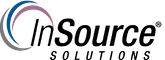
Description
This article from InSource shows how to resolve a "Tagname Undefined" popup message when upgrading a Wonderware InTouch HMI application. The MoveWindow() function is used as example, since it is commonly seen when upgrading from older versions of the software.
- Author: Rich Brooks
- Published: 12/13/2016
- Applies to: InTouch 2014R2 SP1 and higher
Details
An unrecognized function found in a script during the InTouch application upgrade process frequently triggers a "Tagname Undefined" popup message.
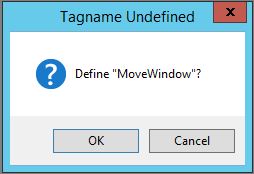
InTouch prompts the user to create a tagname with the name of the missing function. These functions are typically not part of the standard install. For example, the MoveWindow() function was provided as part of a Tech Support Script Function Library (wwtechsp.*). This was an optional library of functions downloaded from the Wonderware Tech Support website. Below are some details on the MoveWindow() function.
MoveWindow(InfoAppTitle(textviewer), View_X0, View_Y0, View_X1, View_Y1 );
This function was incorporated into the product starting with InTouch 8.0 SP1. The problem is the function was renamed to from MoveWindow() to WWMoveWindow().
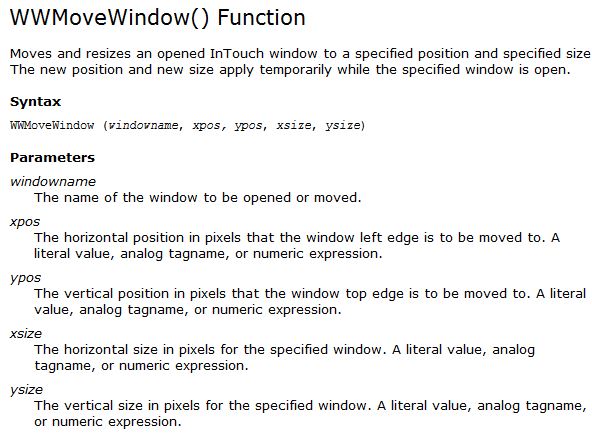
Selecting OK or Cancel in response to the Define "MoveWindow"? dialog box results in the removal of all of the scripting associated with the function. In this example, a lengthy While Showing windows script was removed from each of (24) windows when attempting to upgrade the application with the MoveWindow() function.
The following are two options to avoid this problem.
- Install the missing script function on the new machine before attempting the upgrading process.
- Comment out the missing script function from the old version of InTouch before attempting the upgrade.
In either case, the MoveWindow() function should be replaced with WWMoveWindow() following the upgrade to avoid this problem in future upgrades.
