Intouch TSE Conversion Pitfalls when converting from standalone Intouch.

Conversion Guide
Description
Intouch TSE Conversion Pitfalls when converting from standalone Intouch.
- Author: Mike Viteri
- Published: 02/12/2015
- Applies to: Intouch
How and When to Use this Guide
When converting an Intouch standalone application to a Intouch terminal server application.
Instructions
Intouch Alarming
How many different Intouch applications are going to be converted to run on Terminal Server? This will affect alarming syncing (every user can see an acknowledged alarms).
- If one application. The Intouch Application will need to run on the console session of the Terminal Server. All the remote/thin clients will look at the console session to be the alarm provider. This will allow the alarms to stay synced.
- If multiple applications are going to run on a Terminal Server and alarms need to be synced. Then multiple alarms providers will be required. One alarm provider can run on the console session of the terminal server. The other applications will have to run on other workstations as alarm providers that are networked to the Terminal Server. This will allow the terminal server sessions to consume and sync the alarms from the workstations.
- Using an alarm provider from a Terminal Server session is not supported. Please see page 106 of the Intouch TSE deployment guide for more information.
- Galaxy alarms will not have this issue.
Historical Trending
- Only Intouch running on the console session of the Terminal Server is supported to Log/write data to the historical Log files(Lgh,Idx files).
- Only reading/trending historical log files is supported in a Terminal Server session.
- Running historical logging in a Terminal Server session is not supported. Please see page 15 of the Intouch TSE deployment guide for more information.
Scripting
- Scripting that is using “Getnodename” returns the server name on Terminal Server in a TSE application. This will need to be changed to “TSEGetClientID”.
- DDE quickscripts such as WWExecute(), WWPoke()and WWRequest() are not supported in Terminal Server sessions.
- There could also be other scripting that needs to be modified for Terminal Server.
Third Party Applications that Integrate with Intouch
- Third party applications such as label maker programs that integrate with Intouch on a standalone workstation might not be supported in a Terminal Server environment. These type of programs will need to be researched before the Intouch TSE conversion takes place. This will help us determine application functionality during conversion or find other options.
Active X Controls
- Active X Controls are containers that host a program can run on top of an Intouch window. These can be Microsoft related or come from other third party software vendors. Active X controls will need to be tested to make sure they are supported in a Terminal Server environment.
Licensing
- Microsoft Terminal Server(RDS) Client Access Licenses are required in addition to Intouch TSE licensing when using Intouch on Terminal Server. If Terminal Server licenses are not installed the Terminal Server will go into 120 day demo mode. After the 120 Day demo all clients will not be able to connect to the Terminal Server.
Intouch Terminal Server Restrictions
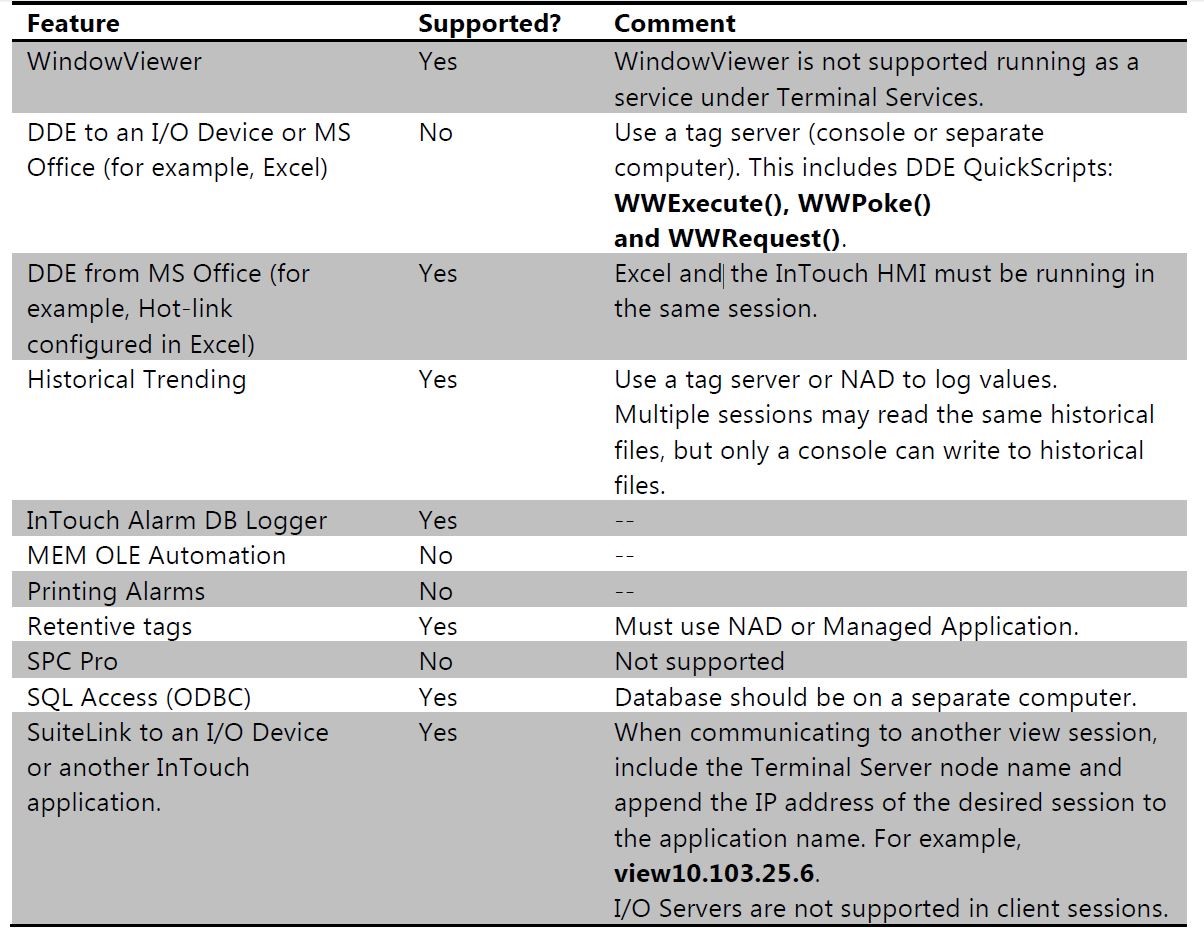
Confirmation of Success
Successful conversion
