TN - 1444 Repairing License Manager Database Corruption
Description
This article from InSource shows how to correct corruptions in the License manager Database.
- Author: James Rochester
- Published:
- Applies to: Enterprise License Manager
Details
Corruption in the License Manager DB can be caused by changing the hostname of the license server or changing the license server ID itself.
After this procedure is performed you will need to reactivate any licenses that were previously active.
Scenario 1: License is showing as activated but cannot be removed or deactivated and feature is not being acquired.
Scenario 2: Redundant license servers are out of synchronization.
This file was developed as a means of recovering corrupted license managers when necessary. Please be aware that while performing this procedure the license server is no longer available. The license DB file contains the following information:
- Activations
- Configuration
- Imported Licenses
- License Servers
- Reservations
1. Take a backup and delete DB file in C:\ProgramData\Aveva\Licensing\License Manager\Data\LicenseManagerData.db file.
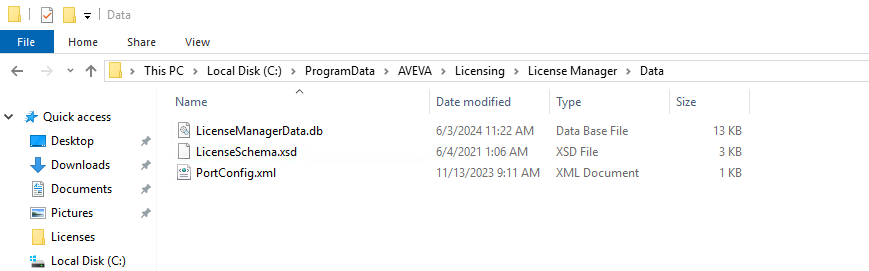
2. Get a blank copy of it from - C:\Program Files (x86)\Common Files\ArchestrA\Licensing Framework\License Manager\LicenseManagerData.db file.

3. Place the blank copy in C:\ProgramData\Aveva\Licensing\License Manager\Data

