TN - 1267 Historian Client Query Server Configuration Failure
Description
This article explains how to resolve a critical failure error "Impossible! The server was NOT added!" message when attempting to add the server inside of the Historian Client Query software. This error has occurred in SP2020R2P1 but is likely to also occur in prior versions of the software.
This article from InSource shows...
- Author: Frank Ross
- Published: 06/21/2022
- Applies to: Aveva Historian Client (System Platform 2020 R2 P1)
Details
When attempting to add a new server within the Query tool, upon clicking on the Add button (see diagram 1), a critical failure occurs (see diagram 2). This error occurs because of a corrupted server.xml file. By clicking on the Ignore button, the system will automatically rebuild the server.xml file, which is located C:\Users\xxx\AppData\Local\Wonderware\ActiveFactory\Servers.xml.
The error should resolve itself allowing the server to be added to the Server List.
Diagram 1:
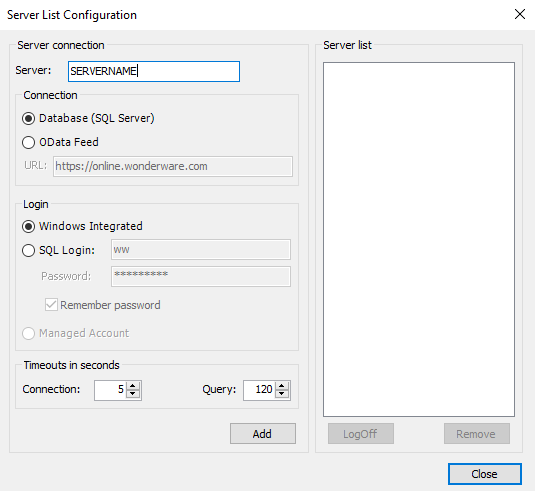
Diagram 2:
