TN IT344 Real Time Trend Refresh(Indirect Tags)
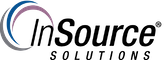
Description
This article from InSource shows you how to have your real time trend data be up to date and not show old data.
Scenario: When using a real time trend window, data continues to plot even when you have a window closed.
- Author: Chris Cleope
- Published: 05/14/2019
- Applies to: InTouch
Details
Solution:
1. In your application, click on Special | Configure| WindowViewer.
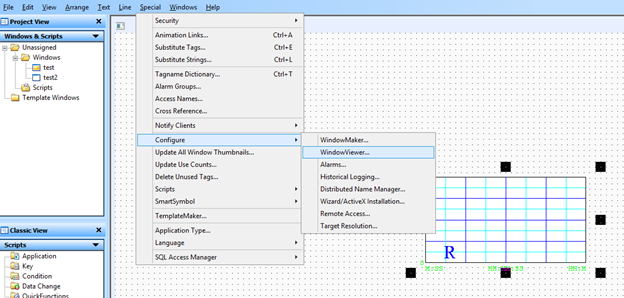
2. Go to the viewermemory tab, uncheck the Use in-memory Cache box.
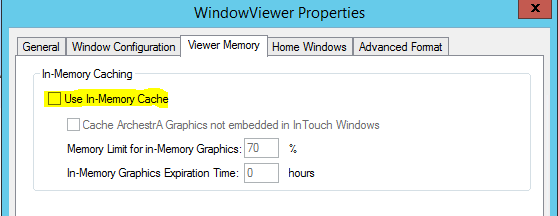
3. In your Real Time Trend Configuration window, check the “Only update when in memory” box
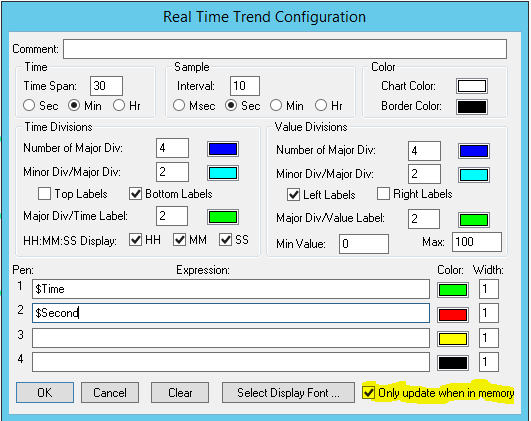
Should be all set, try opening and closing your trend(Refresh)
