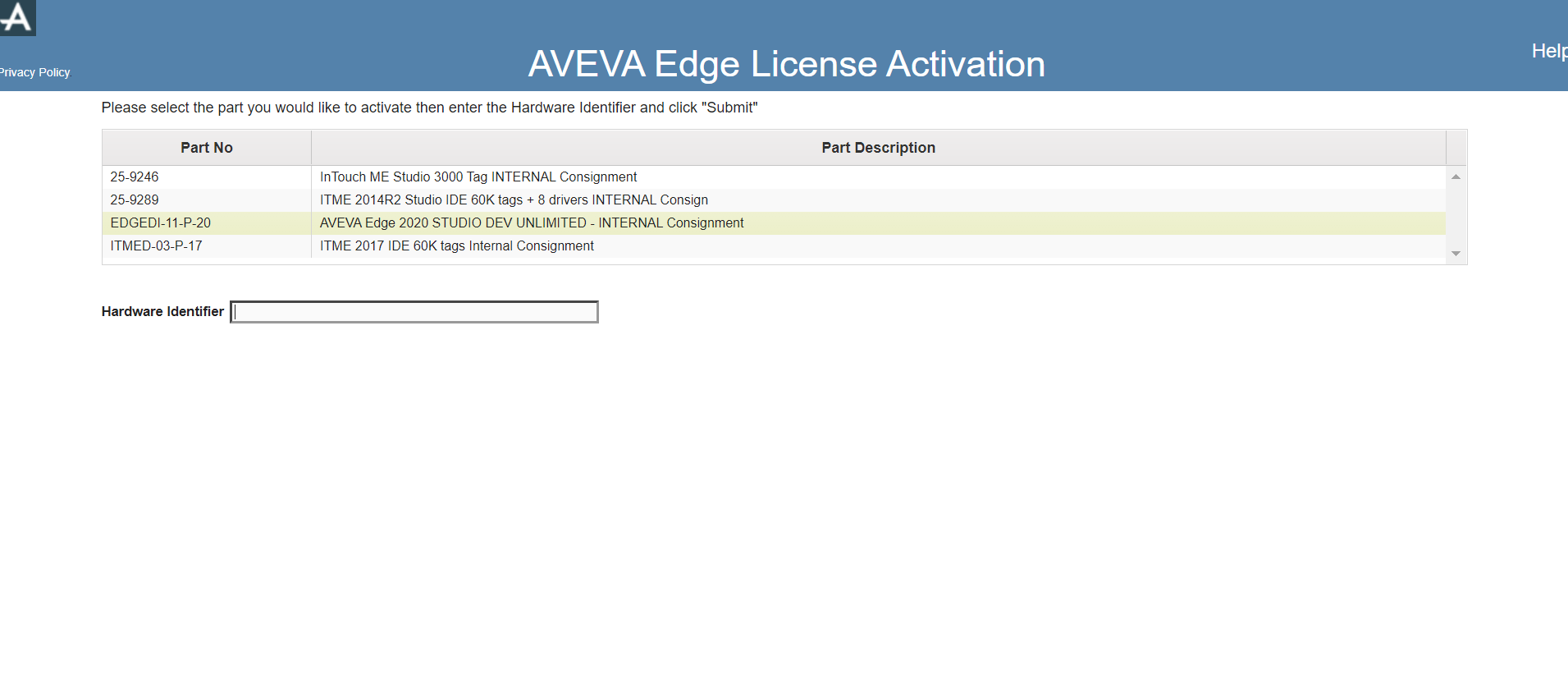TN - 1172 Licensing Aveva Edge
Description
This article from InSource shows how to apply a license to your Aveva Edge machine.
- Author: Justin Benton
- Published: 07/09/2021
- Applies to: Aveva Edge 2020 and Above
Details
Aveva Edge is one of the products in the Aveva suite that does not utilize the Enterprise License Manager. In order to apply a license to the node intended for Edge use, follow this procedure.
- Navigate to the Start menu, and locate the Aveva Edge Register 2020.
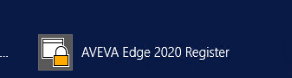
- After launching the program, select Softkey and check the license status..
- Copy your Hardware Identifier (In this example, there isnt one)
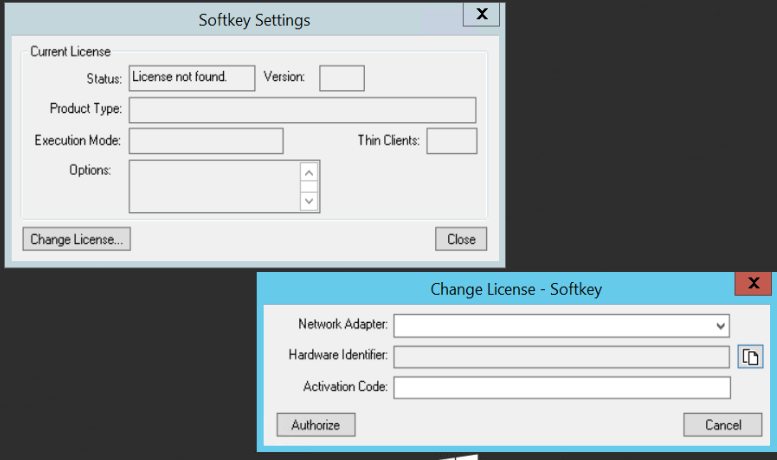
4. After you have the required information, open a browser and go to https://sw.aveva.com/support/intouch-hmi-activation to activate your license.
5. Select the type.
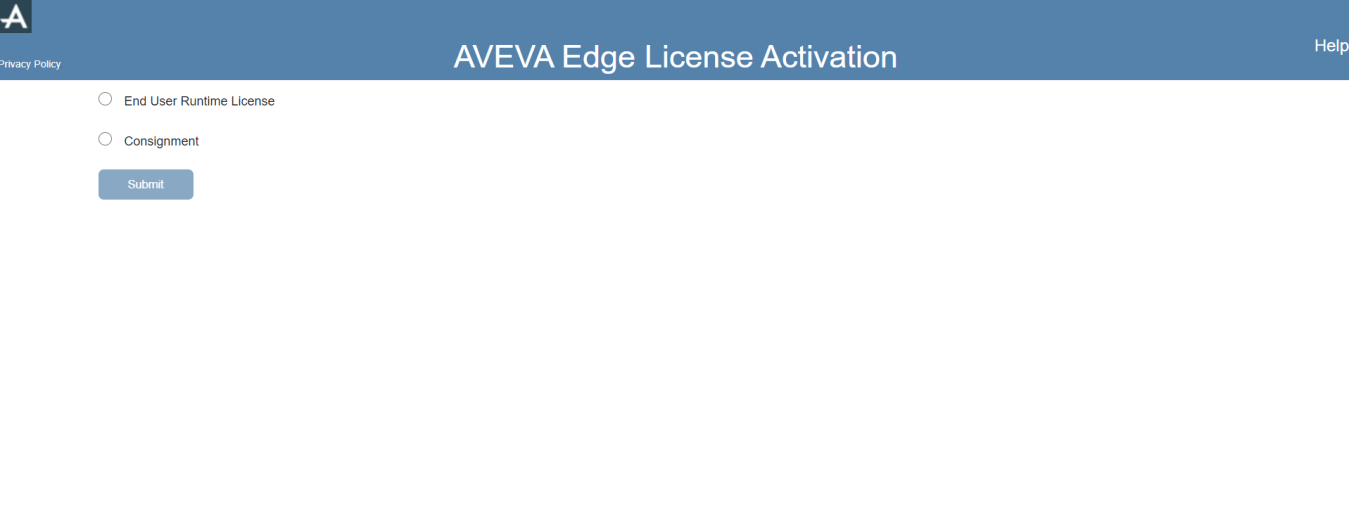
6. Select the feature and add your identifier.