TN - 1212 Aveva Diagnostic Utility - wwClient
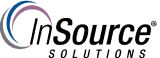
Description
This article from InSource Solutions provides a general overview of the Diagnostic Utility called wwClient and how/when to use it.
Author: Frank Ross
Published: 12/30/2021
Applies to: Aveva wwClient, OI Servers, InTouch, Historian
Pre-Requisites: This article assumes the user has some familiarity with PLCs, and configuring the driver information within the System Management Console software product.
Details
wwClient is a generic DDE- and Suitelink diagnostic utility which allows the user to test an Aveva I/O Server configuration.
The table and example connection configurations, displayed below, show the required information when using the wwClient utility tool. This tool has the capability to display actual live values from an OI Server, InTouch Application, or Historian Server.
This tool is useful as it permits the user to determine if the I/O server configuration is correctly communicating with the source data providers, i.e., PLCs.
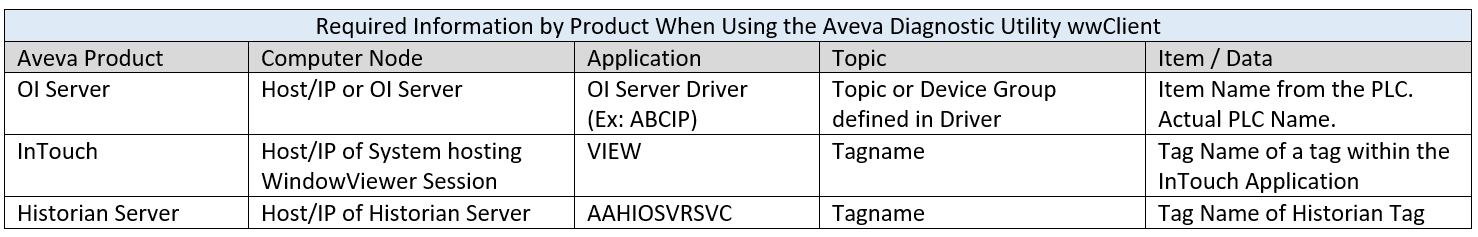
Establishing the connection (Configuration examples by Aveva Product):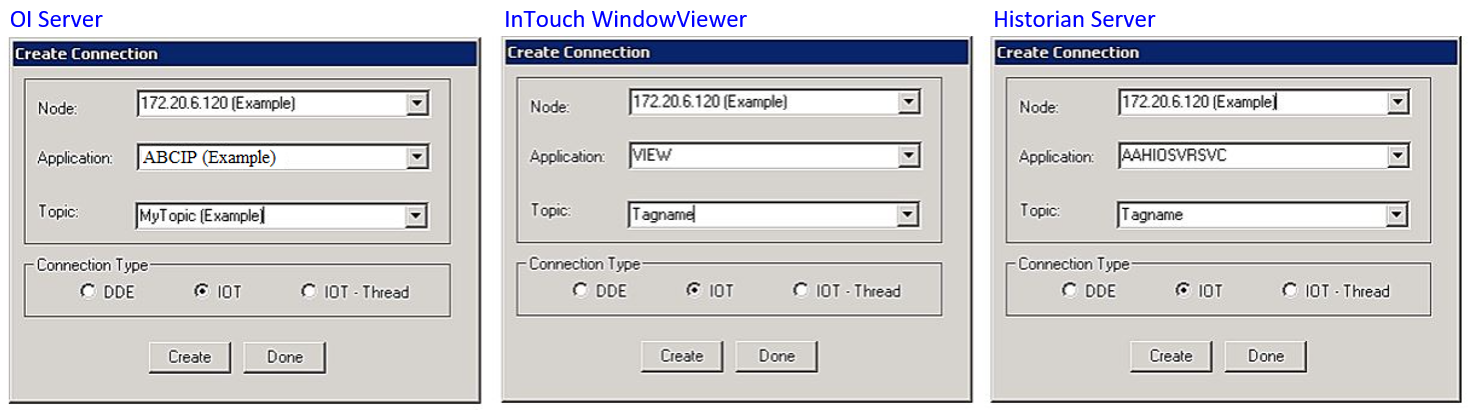
More information about the utility wwClient can be found Tech Note 132 - WWClient (attached within this document).
