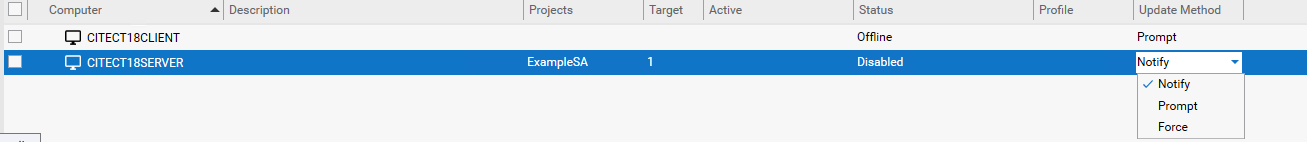TN - 1161 Determining the status of deployment in Citect
Description
This article from InSource shows how to determine if the Citect deployment server is configured correctly.
- Author: Chris Cleope
- Published: 6/17/2021
- Applies to: Citect Deployment
Details
When first attempting to deploy after you have configured your server and client, you may run into some problems.
- Deploying meaning the current deployment is in progress.
- Not running meaning the active project on the server is not running and that the runtime manager is also not running on the computer.
- Offline meaning the runtime manager cannot be contacted.
- Activating meaning the project is in the process of being activated. This is dependent on the prompt type (Notify, Prompt, or Force).
- Disabled meaning the deployment is disabled on the client computer due to the .ini parameter [Deployment]Enable=0.
Check your configuration inside of the Configurator. Make sure the certificates are correct.