TN Graphics XXX Efficient Graphic Development - Galaxy Element Styles
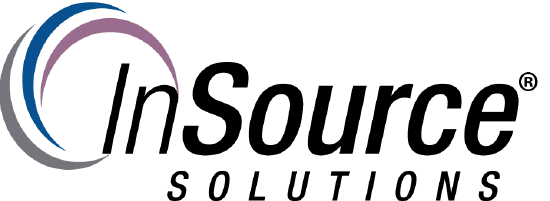
Description
This article from InSource shows how to save time and engineering costs by using Element Styles to design th look and feel of your Wonderware ArchestrA Graphic interfaces.
- Author: Chris Selph
- Published: 9/29/2017
- Applies to: Application Server 2012 and greater and InTouch Modern Applications 2014 R2 and Higher
Details
Developing effective graphics for your users can be difficult if you are using anything other than Wonderware's ArchestrA Graphic technology. This article shows how to quickly develop standard graphic elements without having to change massive amounts of individual graphics each time your end users request a change in visualization.
Element Styles as part of the Style Library enable you to configurable an application wide set of graphic standards that can be applied to any graphical element including Text, Lines, Filled Objects. Style elements are named and consist of characteristics of your graphical elements.
These libraries can be modified from the default and saved for various applications you may be developing.
Element Styles applied to ArchestrA Graphics at the template level can save hundreds of engineering hours when developing requested changes.
To inspect or modify the default Element Styles simply do the following from the IDE (use Special/Configure from InTouch Modern Application):
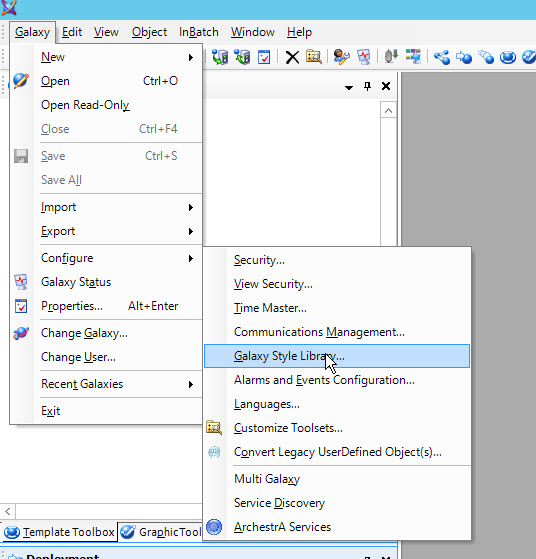
The named Element Styles can be modified as seen here from the defaults including how you want you Text, Fills, Lines and Outlines to appear when you apply the named Element Style to a graphic in the ArchestrA Graphic Editor properties for a graphic element. See screen shot below.
Note that pre-defined values can be changed, Element Styles Cannot be renamed or Deleted and new "elements" like Title cannot be added.
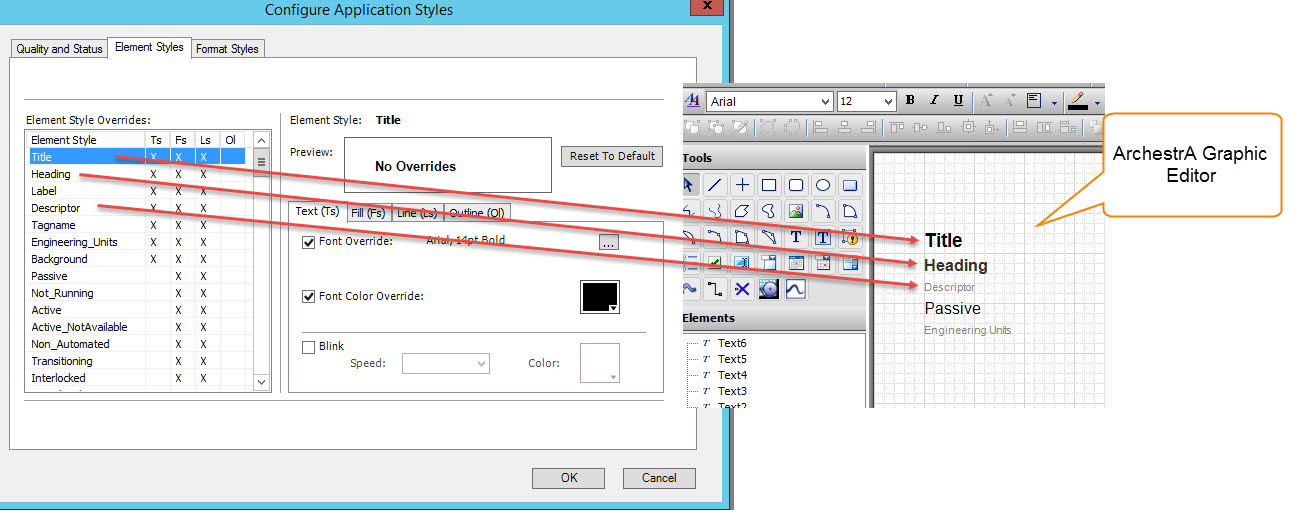
Galaxy Style Libraries can be exported (saving current configuration for future use) or imported (overwriting current configuration).
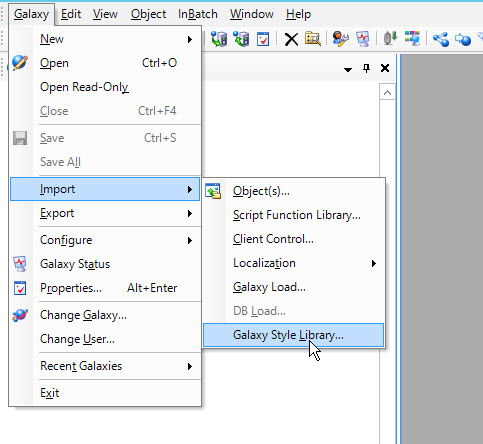
The default location of Wonderware Supplied Element Style Libraries can be seen here:
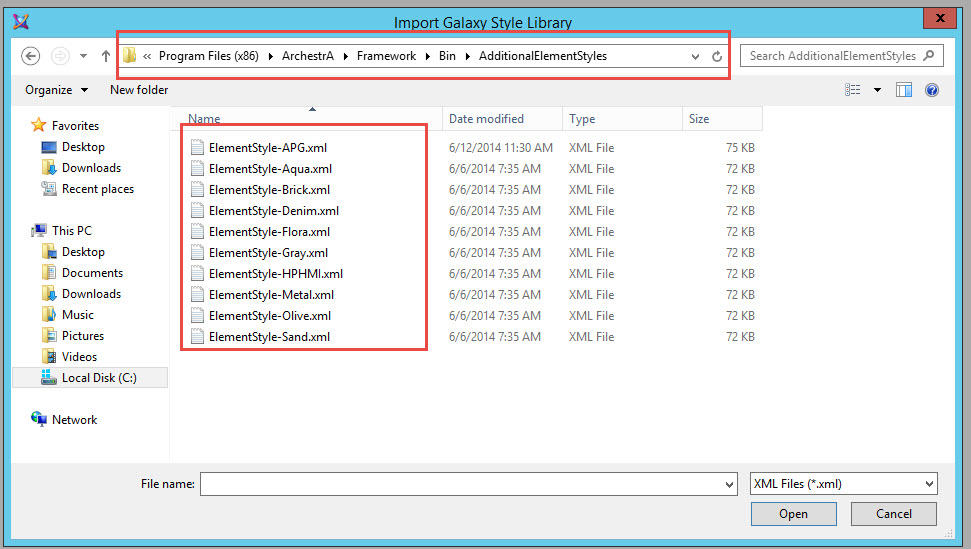
Importing Element Styles can be done "on the fly" and do not require a redeploy or restart of the InTouch graphics application running in the field.
For example here is a screen shot of WindowViewer using the "Sand" library. Notice the Fill Colors, Text Colors, Button Colors etc.
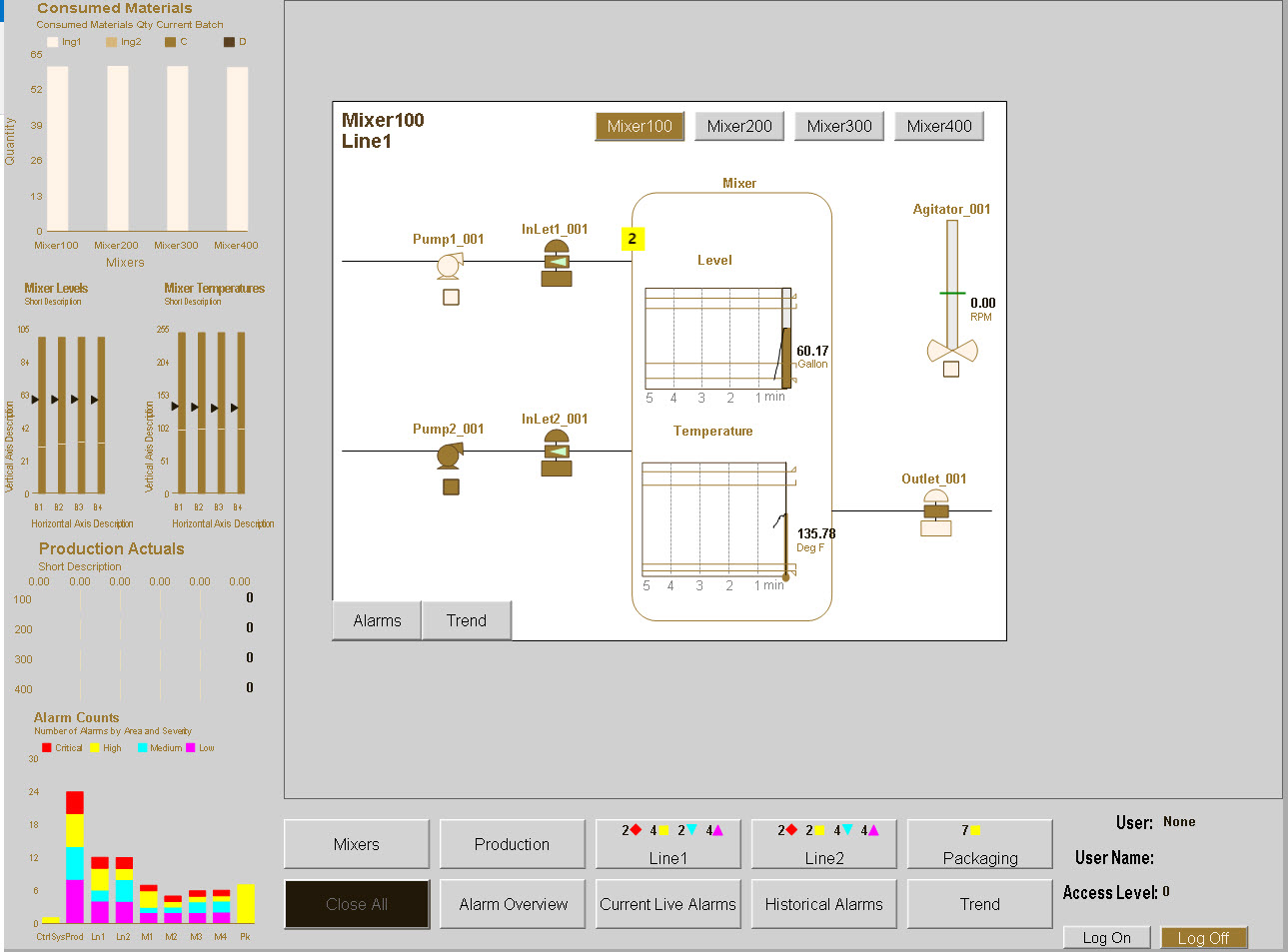
Here is the same InTouch Application (never restarted) after importing the "Aqua" Element Style:
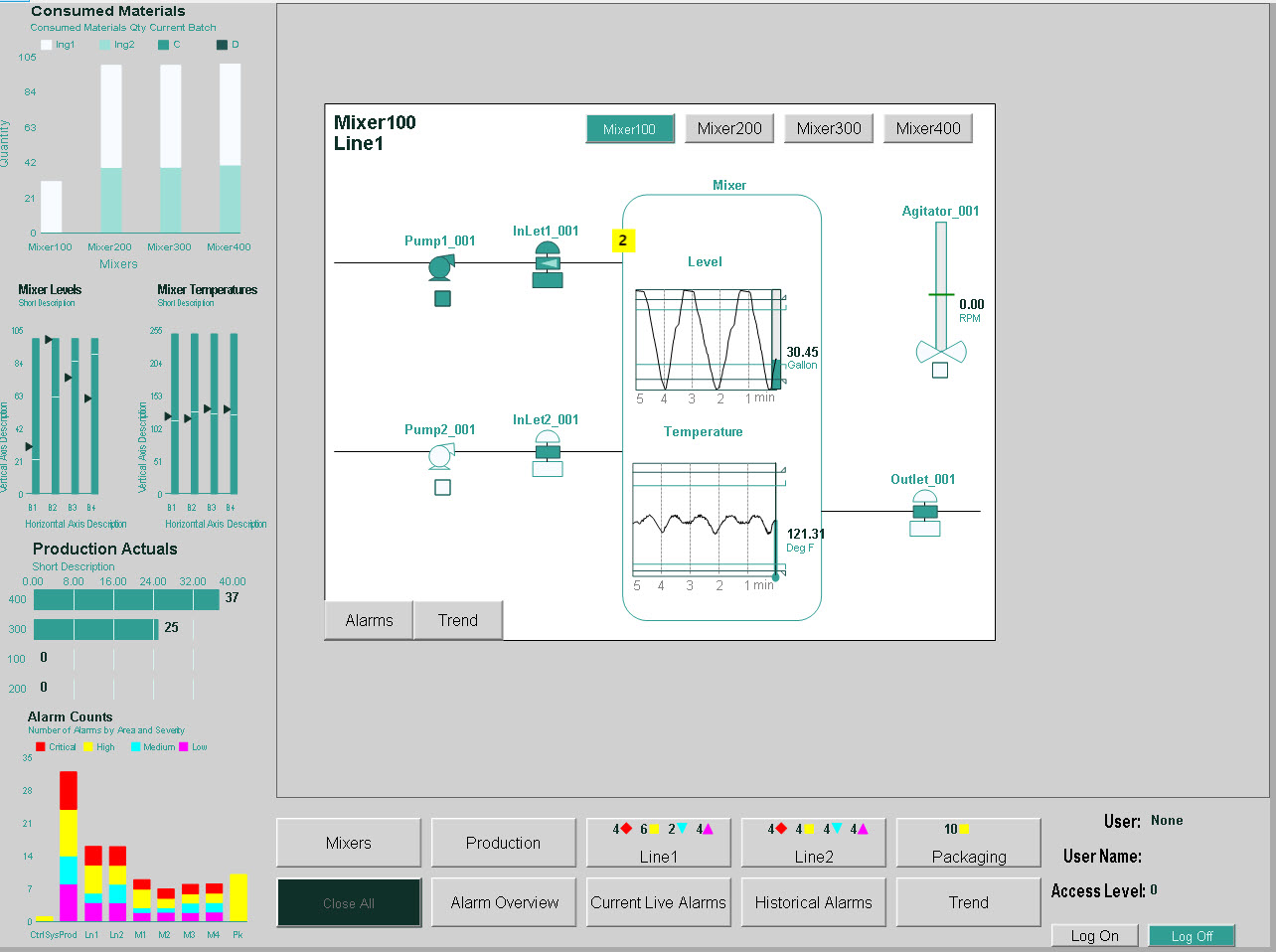
End.
