TN AppSvr300 Resolving the "SQL Server does not exist" Message When Creating a Galaxy
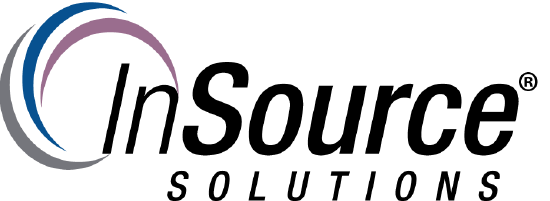
Description
This article from InSource Solutions shows you how to resolve the "SQL Server does not exist" message when creating a galaxy.
- Author: Daniel London
- Published: 03/01/2018
- Applies to: Application Server (ArchestrA IDE)
Details
When attempting to create a new galaxy in Application Server, there may be a message, stating the SQL server doesn't exist, that prevents you from doing it.
It will look similar to the image below:
This is likely due to TCP/IP not being enabled in the SQL Server Configuration Manager.
Source: Microsoft
Note: You will need to specify if the Network Configuration is for 64 bit or 32 bit.
