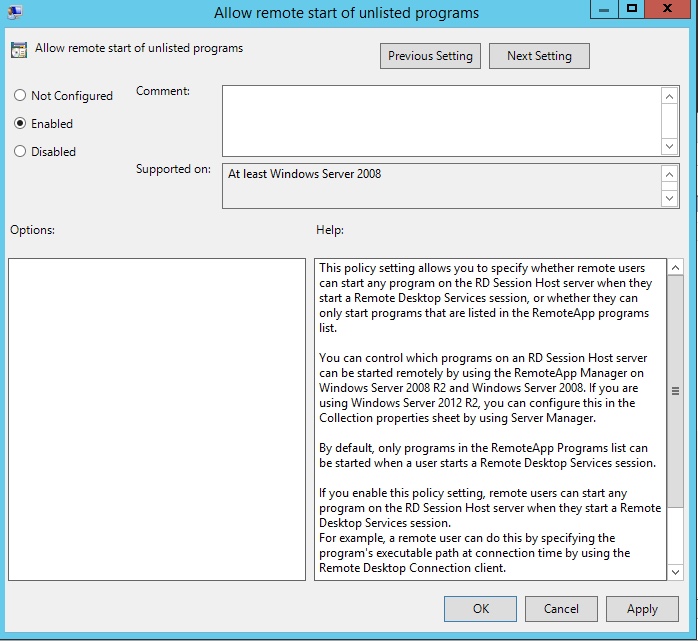TN AppSvr299 Resolving Unable to Start Window Viewer With the Warning, “The system cannot validate your license.”
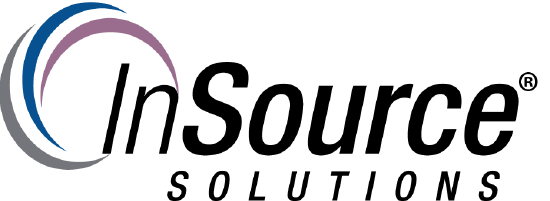
Description
This article from InSource shows how to resolve a failure to start Window Viewer with the warning, “The system cannot validate your license” in a domain environment.
- Author: Peter Farrell
- Published: 03/19/2018
- Applies to: Application Server 2014 R2 SP1 or SP2 and Windows 2008 and above
Details
If after upgrading Window Viewer to version 2014 R2 SP1 or SP2 in a domain environment, Window Viewer cannot be started with the warning, "The system cannot validate your license", the following procedure may resolve the situation.
Go into your local group policy editor. Start->run->gpedit.msc (also available from search on Server 2012 R2, Windows 10, and Server 2016).
Go to Computer Configuration->Administrative Templates->Windows Components->Remote Desktop Services > Remote Desktop Session Host->Connections->allow remote start of unlisted programs

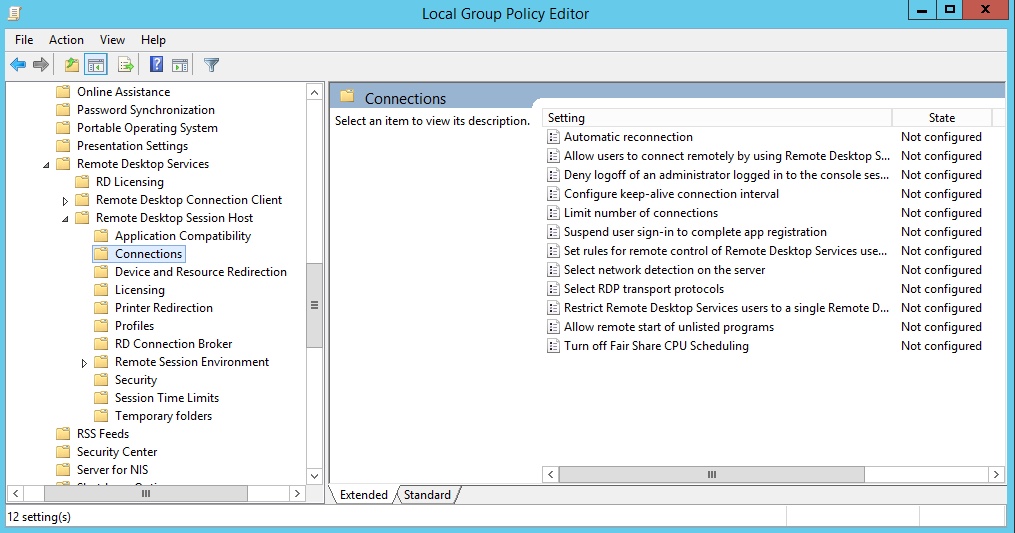
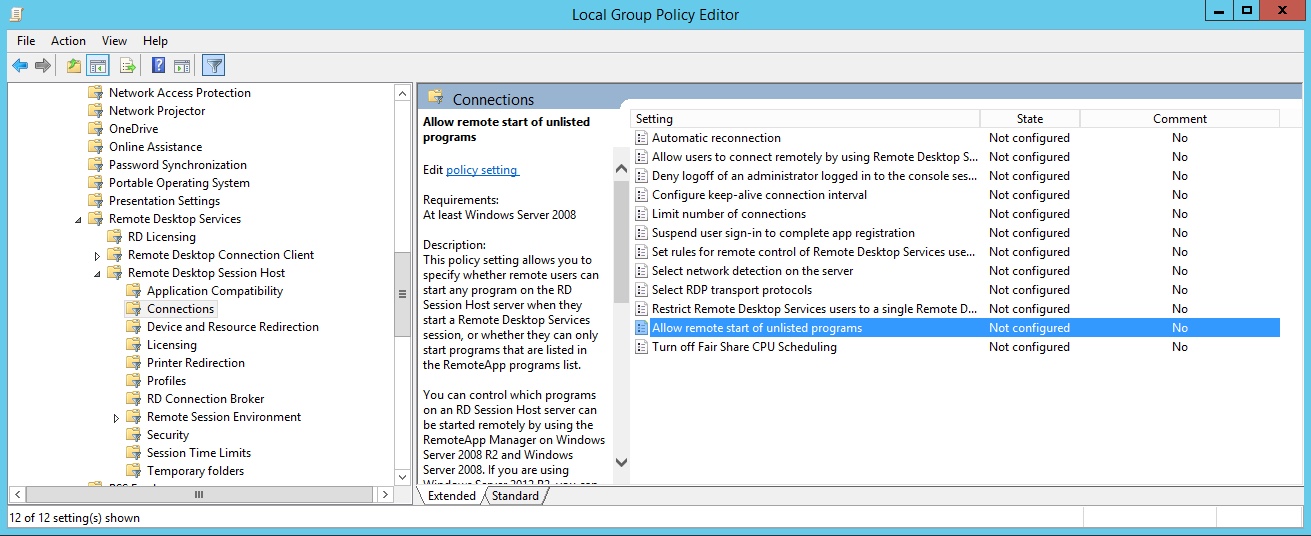
Click on "allow remote start of unlisted programs" and on the resultant "Allow remote start of unlisted programs" click the option to enable and then Apply..