TN WW179 Alarm Logger " Error: Unable to create database"
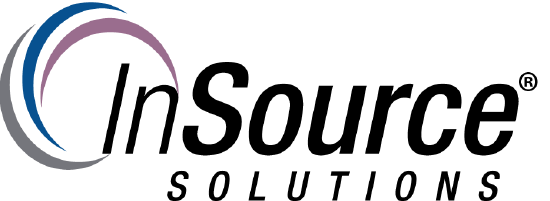
Description
When trying to recreate the WWALMDB. You get " Error: Unable to create database". This reason this happens is because the WWALMDB.mdf and WWALMDB.ldf are still in the SQL data folder.
- Author: Mike Viteri
- Published: 6/24/2017
- Applies to: Intouch 7.11 and greater
Details
- Go to the install drive of the SQL Server. Find the MSSQL\Data folder
- You should find the WWALMDB and WWALMDB_log. You can cut them out of the "DATA" folder. Put them somewhere safe in case you need them for later. Close the window.
3. Open up the Alarm DB Logger Manager. Click Settings.
- Enter your information then click create build the database. You will see Created Database depending if you choose Detailed or Consolidated.
- Reconfigure the rest of the setting then you can start the Alarm DB Logger.
