TN WW162 How to unblock a zip file
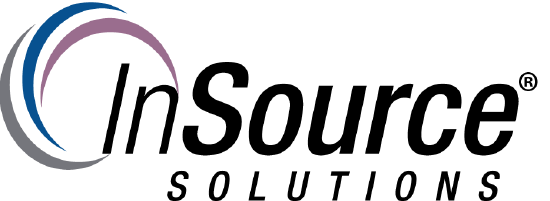
Description
This article from InSource shows...
- Author: Benjamin Davis
- Published: 06/03/2016
- Applies to: System Platform 2014R2
Details
Sometimes after downloading Wonderware software in .zip format, the software will fail to install properly.
To resolve, you must first unblock the zip file before installing or extracting.
To unblock, right click on the .zip file and click properties.
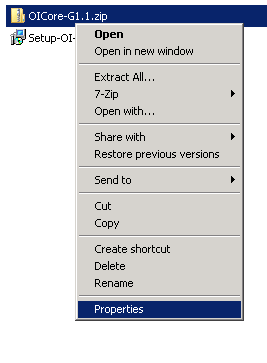
Click Unblock, then OK.
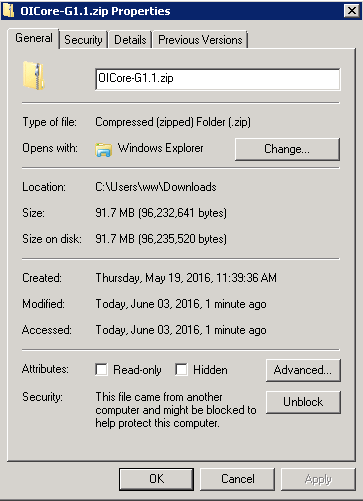
Extract the .zip file as normal and your software is now ready to be installed.
